在 Swift 中利用 UIUserInterfaceIdiom 检测当前设备
为了用 iOS/Swift 检测当前设备,我们可以使用 UserInterfaceIdiom。它是一个 Swift 枚举,指示正在使用的设备。
接口习惯用语在它的枚举中提供多个值,它们是。
case unspecified @available(iOS 3.2, *) case phone // iPhone and iPod touch style UI @available(iOS 3.2, *) case pad // iPad style UI @available(iOS 9.0, *) case tv // Apple TV style UI @available(iOS 9.0, *) case carPlay // CarPlay style UI
在 swift 中,可以这样使用 interfaceIdiom
print(UIDevice.current.userInterfaceIdiom)
if UIDevice.current.userInterfaceIdiom == .phone {
print("running on iPhone")
}当我们在 iPhone 设备上运行以上代码时,会产生以下结果。
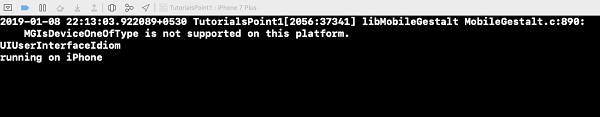

广告

 数据结构
数据结构 网络
网络 RDBMS
RDBMS 操作系统
操作系统 Java
Java iOS
iOS HTML
HTML CSS
CSS Android
Android Python
Python C 编程
C 编程 C++
C++ C#
C# MongoDB
MongoDB MySQL
MySQL Javascript
Javascript PHP
PHP