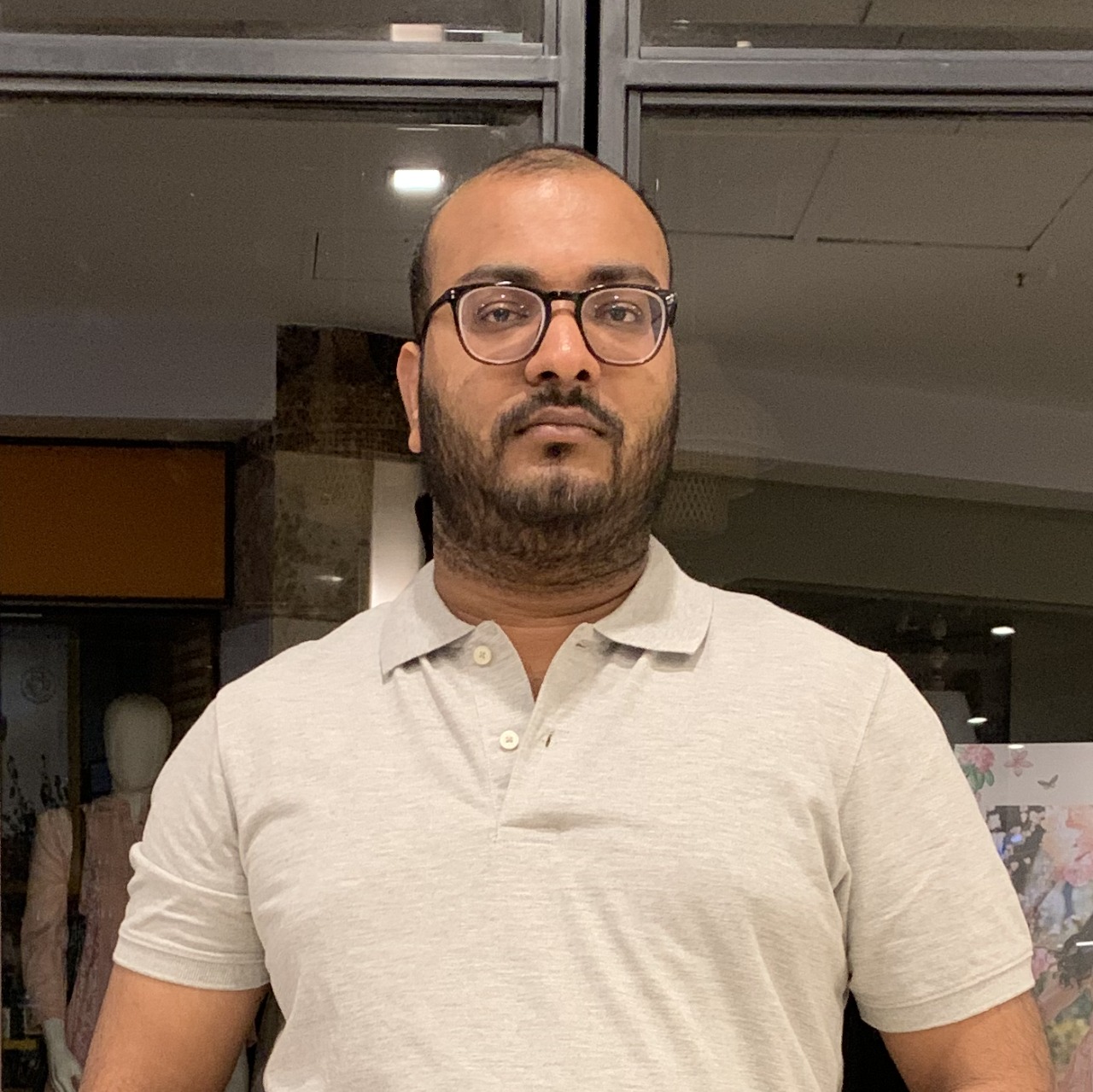在 Swift 字符串中查找字符的索引
在 iOS 应用开发中,通常需要查找字符串中某个字符的索引。根据给定的索引,您可以执行不同的操作。在本文中,您将看到一些使用以下函数获取字符索引的示例:
firstIndex(of:)
firstIndex(where:)
range(of:)
以上所有方法都可以在不同用例中对字符串值执行。
使用 FirstIndex() 方法
在 Swift 中,您可以使用 firstIndex(of:) 方法查找字符串中某个字符的索引。以下是一个示例:
示例
let inputString = "The quick brown fox jumps over the lazy dog"
let target: Character = "q"
if let index = inputString.firstIndex(of: target) {
let distance = inputString.distance(from: inputString.startIndex, to: index)
print("Input string: \(inputString)")
print("Index of '\(target)' is: \(distance)")
} else {
print("Character not found")
}
输出
Input string: The quick brown fox jumps over the lazy dog Index of 'q' is: 4
前面的代码定义了一个名为 inputString 的输入字符串和一个目标字符,用于通过 firstIndex(of:) 方法查找字符 "q" 的首次出现。如果找到该字符,则该方法将返回一个可选的索引值。此值将被解包并用于计算从字符串开头到检索到的索引的距离,使用 distance(from:to:) 方法。如果未找到该字符,则代码会输出一条消息,说明这一点。
使用 FirstIndex(where:) 方法
此方法允许您搜索与给定条件匹配的字符,而不是特定字符。以下是一个示例:
示例
let inputString = "The quick brown fox jumps over the lazy dog"
let target: String = "b"
if let index = inputString.firstIndex(where: { $0.isLetter && $0.lowercased() == target }) {
let distance = inputString.distance(from: inputString.startIndex, to: index)
print("Input string: \(inputString)")
print("Index of '\(target)' is: \(distance)")
} else {
print("Character not found")
}
输出
Input string: The quick brown fox jumps over the lazy dog Index of 'b' is: 10
在上面的示例中,我们使用 firstIndex(where:) 方法在输入字符串中查找目标小写 "b"。此方法采用闭包来提供检查用例的条件并返回布尔值。如果返回 true,您将获得闭包中传递的字符的索引,否则返回 nil。这就是为什么我们在这里使用可选绑定 (if-let) 以安全的方式获取索引。
获取索引值后,我们使用 distance(from:to:) 方法获取输入字符串中字符的最终索引。
使用 Range(of:) 方法
此方法允许您查找字符串中子字符串的范围。以下是一个示例。
示例
let inputString = "The quick brown fox jumps over the lazy dog"
let target: String = "quick"
if let range = inputString.range(of: target) {
let startingIndex = inputString.distance(from: inputString.startIndex, to: range.lowerBound)
let endingIndex = inputString.distance(from: inputString.startIndex, to: range.upperBound)
print("Input string: \(inputString)")
print("Starting index of '\(target)' is: \(startingIndex)")
print("Ending index of '\(target)' is: \(endingIndex)")
} else {
print("Character not found")
}
输出
Input string: The quick brown fox jumps over the lazy dog Starting index of 'quick' is: 4 Ending index of 'quick' is: 9
在前面的代码中,我们使用 range(of:) 方法查找输入字符串中子字符串 "quick" 的范围。该方法返回一个可选的范围值。此值将被解包并用于计算从字符串开头到范围的下界和上界的距离,通过 distance(from:to:) 方法。如果未找到子字符串,则代码会输出一条消息,说明这一点。
结论
在 Swift 中,您可以使用多种方法查找字符串中某个字符的索引,包括我们使用的以下方法:
firstIndex(of:)
firstIndex(where:)
range(of:)
以上所有方法都可用于获取输入字符串中字符的索引。很多时候,我们需要在 iOS 应用程序中获取字符的索引以执行某些操作。这些方法可以在不同的用例中使用。
在本文中,您了解了每种方法及其用例以获取索引。所有方法都返回可选值作为输出,我们可以使用可选绑定安全地获取索引。


 数据结构
数据结构 网络
网络 关系数据库管理系统
关系数据库管理系统 操作系统
操作系统 Java
Java iOS
iOS HTML
HTML CSS
CSS Android
Android Python
Python C 编程
C 编程 C++
C++ C#
C# MongoDB
MongoDB MySQL
MySQL Javascript
Javascript PHP
PHP