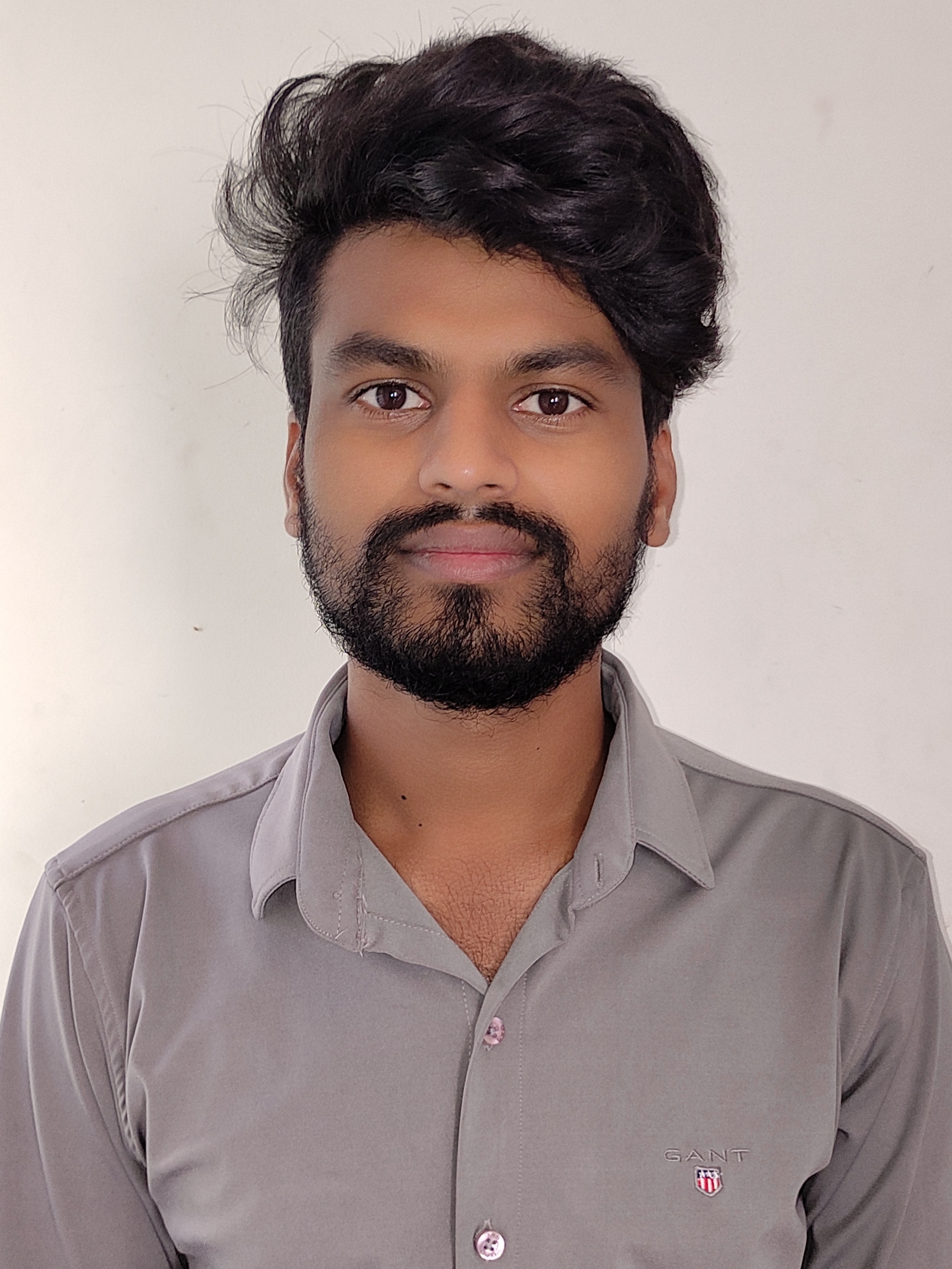如何在 Golang 中将字节切片转换为标题大小写?
在 Golang 中,字节切片是一系列字节。可以使用内置函数 []byte() 创建字节切片。有时,您可能希望将字节切片转换为标题大小写,这意味着将每个单词的第一个字母大写。这可以使用 strings.Title() 函数轻松实现。在本文中,我们将学习如何在 Golang 中将字节切片转换为标题大小写。
使用 strings.Title()
strings.Title() 函数将字符串中每个单词的第一个字母转换为大写。以下是如何使用它将字节切片转换为标题大小写:
示例
package main
import (
"fmt"
"strings"
)
func main() {
s := []byte("hello world")
fmt.Println("Original:", string(s)) // Output: Original: hello world
s = []byte(strings.Title(string(s)))
fmt.Println("Title case:", string(s)) // Output: Title case: Hello World
}
输出
Original: hello world Title case: Hello World
在这个示例中,我们创建了一个值为“hello world”的字节切片 s。然后,我们使用 string() 函数将切片转换为字符串,并将其传递给 strings.Title() 函数以将其转换为标题大小写。strings.Title() 函数返回一个新字符串,其中每个单词的第一个字母都已大写。然后,我们使用 []byte() 函数将新字符串转换回字节切片,并将其赋值回 s。最后,我们使用 fmt.Println() 函数打印切片的原始版本和标题大小写版本。
使用 For 循环
如果您希望在不使用 strings.Title() 函数的情况下将字节切片转换为标题大小写,则可以使用 for 循环和 unicode.ToTitle() 函数。以下是一个示例:
示例
package main
import (
"fmt"
"unicode"
)
func main() {
s := []byte("hello world")
fmt.Println("Original:", string(s)) // Output: Original: hello world
inWord := true
for i, b := range s {
if unicode.IsSpace(rune(b)) {
inWord = false
} else if inWord {
s[i] = byte(unicode.ToTitle(rune(b)))
}
}
fmt.Println("Title case:", string(s)) // Output: Title case: Hello World
}
输出
Original: hello world Title case: HELLO world
在这个示例中,我们创建了一个值为“hello world”的字节切片 s。然后,我们使用 for 循环迭代切片中的每个字节。我们使用 inWord 变量跟踪我们当前是否在一个单词中。如果当前字节是空格,我们将 inWord 设置为 false。如果当前字节不是空格并且我们在一个单词中,我们使用 unicode.ToTitle() 函数将其转换为标题大小写。最后,我们使用 fmt.Println() 函数打印切片的原始版本和标题大小写版本。
结论
在本文中,我们学习了如何在 Golang 中使用 strings.Title() 函数和带有 unicode.ToTitle() 函数的 for 循环将字节切片转换为标题大小写。strings.Title() 函数是将字节切片转换为标题大小写的推荐方法,因为它更简洁且更高效。


 数据结构
数据结构 网络
网络 关系数据库管理系统
关系数据库管理系统 操作系统
操作系统 Java
Java iOS
iOS HTML
HTML CSS
CSS Android
Android Python
Python C 编程
C 编程 C++
C++ C#
C# MongoDB
MongoDB MySQL
MySQL Javascript
Javascript PHP
PHP