如何在 Matplotlib 中给线标注标签(Python)?
要在 Matplotlib 中给线标注标签,可在 plot() 方法的参数中使用 label,
步骤
- 设置图片大小,调整子图之间的留白和四周的留白。
- 使用 label="line1" 与 plot() 方法绘图。
- 使用 label="line2" 与 plot() 方法绘图。
- 要在图片中放置图例,使用 legend() 方法。
- 使用 show() 方法显示图片。
示例
from matplotlib import pyplot as plt plt.rcParams["figure.figsize"] = [7.50, 3.50] plt.rcParams["figure.autolayout"] = True line1, = plt.plot([1, 2, 3], label="line1") line2, = plt.plot([3, 2, 1], label="line2") leg = plt.legend(loc='upper center') plt.show()
输出
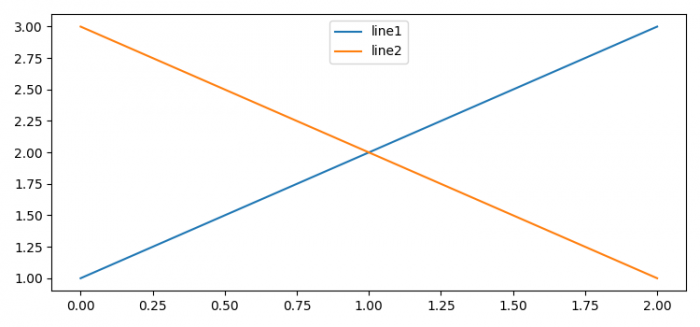

广告

 数据结构
数据结构 网络
网络 RDBMS
RDBMS 操作系统
操作系统 Java
Java iOS
iOS HTML
HTML CSS
CSS Android
Android Python
Python C 编程
C 编程 C++
C++ C#
C# MongoDB
MongoDB MySQL
MySQL Javascript
Javascript PHP
PHP