如何用 Java 更新 MySQL 数据库中的数据?
如需更新 MySQL 数据库表中的数据,请使用 UPDATE 命令。语法如下:-
update yourTableName set yourColumnName1 = value1,....N where condition;
首先,我们需要创建一个表。查询如下:-
mysql> create table UpdateDemo -> ( -> id int, -> Name varchar(200) -> ); Query OK, 0 rows affected (0.67 sec)
让我们向表中插入记录。查询如下:-
mysql> insert into UpdateDemo values(101,'John'); Query OK, 1 row affected (0.19 sec) mysql> truncate table UpdateDemo; Query OK, 0 rows affected (0.86 sec) mysql> insert into UpdateDemo values(1,'John'); Query OK, 1 row affected (0.13 sec) mysql> insert into UpdateDemo values(2,'Carol'); Query OK, 1 row affected (0.13 sec) mysql> insert into UpdateDemo values(3,'Smith'); Query OK, 1 row affected (0.18 sec) mysql> insert into UpdateDemo values(4,'David'); Query OK, 1 row affected (0.15 sec)
现在,借助 select 语句显示表中的所有记录。查询如下:-
mysql> select *from UpdateDemo;
以下为输出:-
+------+-------+ | id | Name | +------+-------+ | 1 | John | | 2 | Carol | | 3 | Smith | | 4 | David | +------+-------+ 4 rows in set (0.00 sec)
以下是使用 MySQL 数据库更新记录的 JAVA 代码。我们将为我们的 MySQL 数据库建立 Java 连接:-
import java.sql.DriverManager;
import java.sql.ResultSet;
import java.sql.SQLException;
import com.mysql.jdbc.Connection;
import com.mysql.jdbc.PreparedStatement;
import com.mysql.jdbc.Statement;
public class JavaUpdateDemo {
public static void main(String[] args) {
Connection conn = null;
Statement stmt = null;
try {
try {
Class.forName("com.mysql.jdbc.Driver");
} catch (Exception e) {
System.out.println(e);
}
conn = (Connection) DriverManager.getConnection("jdbc:mysql:///business", "Manish", "123456");
System.out.println("Connection is created successfully:");
stmt = (Statement) conn.createStatement();
String query1 = "update UpdateDemo set Name='Johnson' " + "where id in(1,4)";
stmt.executeUpdate(query1);
System.out.println("Record has been updated in the table successfully..................");
} catch (SQLException excep) {
excep.printStackTrace();
} catch (Exception excep) {
excep.printStackTrace();
} finally {
try {
if (stmt != null)
conn.close();
} catch (SQLException se) {}
try {
if (conn != null)
conn.close();
} catch (SQLException se) {
se.printStackTrace();
}
}
System.out.println("Please check it in the MySQL Table. Record is now updated.......");
}
}以下为输出:-
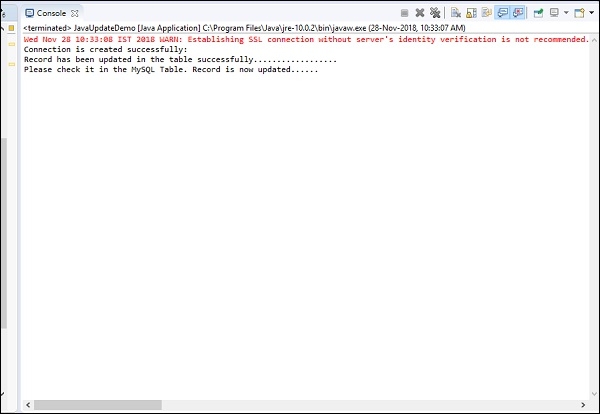
我们已使用 id 1 和 4 更新了数据。“Johnson”这一 Name 列已更新。以下是对照查询,借助 select 语句查看表数据是否已更新。
mysql> select *from UpdateDemo;
以下为输出:-
+------+---------+ | id | Name | +------+---------+ | 1 | Johnson | | 2 | Carol | | 3 | Smith | | 4 | Johnson | +------+---------+ 4 rows in set (0.00 sec)
查看上述输出,id 1 和 4 已被更新。

广告

 数据结构
数据结构 网络技术
网络技术 关系型数据库管理系统
关系型数据库管理系统 操作系统
操作系统 Java
Java iOS
iOS HTML
HTML CSS
CSS Android
Android Python
Python C 编程
C 编程 C++
C++ C#
C# MongoDB
MongoDB MySQL
MySQL Javascript
Javascript PHP
PHP