
 Data Structure
Data Structure Networking
Networking RDBMS
RDBMS Operating System
Operating System Java
Java MS Excel
MS Excel iOS
iOS HTML
HTML CSS
CSS Android
Android Python
Python C Programming
C Programming C++
C++ C#
C# MongoDB
MongoDB MySQL
MySQL Javascript
Javascript PHP
PHP
- Selected Reading
- UPSC IAS Exams Notes
- Developer's Best Practices
- Questions and Answers
- Effective Resume Writing
- HR Interview Questions
- Computer Glossary
- Who is Who
TBomb: Call and SMS Bomber for Kali Linux
In this comprehensive tutorial, we will delve into the fascinating realm of TheSpeedX/TBomb, an incredible call and SMS bomber specifically designed for Kali Linux. We will not only explore the underlying technologies that power this tool but also provide you with detailed, step-by-step instructions on how to set up TBomb on your system and harness its full potential. By the end of this tutorial, you will have a thorough understanding of how to effectively employ TBomb for various purposes, empowering you with a powerful tool in your ethical hacking arsenal.
TheSpeedX/TBomb - Call and SMS Bomber for Kali Linux
Installing TBomb
To embark on our TBomb journey, the first step is to install this potent tool on your Kali Linux system. Fear not, as the installation process is straightforward. Follow the below steps for the same ?
Begin by opening a terminal in your Kali Linux environment. This will serve as our command center throughout this tutorial.
Now, let's clone the TBomb repository by executing the following command in the terminal ?
git clone https://github.com/TheSpeedX/TBomb.git
By running this command, you initiate the retrieval of the latest version of TBomb from the dedicated GitHub repository, creating a local copy on your machine for further exploration.
Once the cloning process is complete, navigate to the TBomb directory using the following command ?
cd TBomb
By executing this command, you traverse into the TBomb directory, which serves as the home for all the necessary files and resources.
It's now time to install the required dependencies. Execute the following command in the terminal ?
bash TBomb.sh
This command triggers a script that automatically installs all the essential packages and libraries needed by TBomb, saving you the hassle of manually installing each component.
Configuring TBomb
Now that we have TBomb successfully installed on our system, it's crucial to configure it according to our preferences and requirements. Let's proceed with the configuration process:
To begin, open the TBomb directory in a file manager or text editor of your choice. This will allow us to explore and modify the necessary configuration files.
Within the TBomb directory, locate the `config.cfg` file and open it using your preferred text editor.
Inside the `config.cfg` file, you will find an array of options that enable you to customize TBomb's behavior to suit your specific needs. Take a moment to familiarize yourself with these options and modify their values as desired. For instance, you can adjust the number of threads, set the delay between messages, or tweak various other parameters to optimize TBomb's performance.
After making the necessary modifications, save the `config.cfg` file and close it, ensuring that your changes are preserved for future use.
Using TBomb for SMS Bombing
One of TBomb's most potent features is its ability to unleash a torrent of SMS messages upon a target. With its SMS bombing capabilities, TBomb empowers you to send a large number of messages effortlessly. Let's explore how to utilize this feature effectively ?
In the terminal, navigate to the TBomb directory if you're not already there. This ensures that we are operating within the TBomb environment.
Initiate TBomb by executing the following command in the terminal:
./TBomb.sh
This command launches TBomb and presents you with a user-friendly menu that grants access to its wide array of features and functionalities.
To harness the SMS bombing prowess, choose option 1 from the TBomb menu. This selection unlocks the SMS bombing feature, enabling you to launch your SMS assault.
In the subsequent prompt, enter the target phone number, ensuring to include the country code. For example, if the number is from the United States, prefix it with "+1" followed by the remaining digits.
Specify the number of SMS messages you wish to send. Alternatively, if you desire an unrelenting barrage of messages, you can enter "0" to indicate an unlimited quantity.
TBomb offers flexibility in the type of message you can send. Select the appropriate message type from the provided options: Text Message, WhatsApp, or Call. This allows you to tailor your attack to suit your specific needs and target environment.
With all the necessary inputs provided, hit Enter to unleash the SMS bombing process. TBomb will execute your command with precision, dispatching the specified number of messages to the target phone number, potentially causing a disruption in their communication channels.
Using TBomb for Call Bombing
In addition to its SMS bombing capabilities, TBomb also offers a formidable call bombing feature. This functionality enables you to inundate the target's phone with a barrage of incoming calls, causing annoyance and disruption. Let's delve into the process of leveraging this potent feature:
Return to the main menu of TBomb by following the previous steps and selecting option 2. This will grant you access to TBomb's call bombing capabilities.
Similar to the SMS bombing process, provide the target phone number along with the appropriate country code when prompted. This ensures that the call bombing assault is directed at the intended recipient.
Specify the number of calls you wish to initiate. As before, entering "0" designates an unlimited number of calls, enabling you to mount a relentless attack.
With the necessary inputs in place, press Enter to commence the call bombing operation. TBomb will spring into action, initiating the specified number of calls to the target number, resulting in a flurry of ringing phones and potential disruption.
Additional Features and Customization
TBomb offers a host of additional features and customization options that enhance its versatility and adaptability. Here are a few noteworthy functionalities ?
Email Bombing ? TBomb extends its reach beyond SMS and calls by incorporating an email bombing feature. By selecting option 3 from the main menu, you can leverage TBomb's capabilities to inundate a target email address with a deluge of emails. This can potentially overwhelm the recipient's inbox and disrupt their email communication.
Customizing Bombing Messages ? To add a personal touch to your bombing campaigns, TBomb allows you to customize the default messages used during the assault. By editing the `message.json` file within the TBomb directory, you can modify the contents of these messages, tailoring them to suit your objectives. This customization lends a distinct voice and impact to your attacks, making them more effective and tailored to your specific target.
Conclusion
In this comprehensive tutorial, we embarked on an exploration of the potent call and SMS bomber tool, TheSpeedX/TBomb, designed exclusively for Kali Linux. We guided you through the installation process, highlighted essential configuration options, and provided detailed, step-by-step instructions on utilizing TBomb's SMS and call bombing features. Additionally, we shed light on additional functionalities such as email bombing and customization options for bombing messages.

