从 Pandas 数据框绘制时注释数据点
要在从 Pandas 数据框绘制时注释数据点,我们可以执行以下步骤 -
使用 DataFrame 创建 df,其带有 x、y 和索引键。
使用 subplots() 方法创建一个图形和一组子图。
使用plot() 方法、kind='scatter'、ax=ax、c='red' 和 marker='x' 绘制一系列数据框。
要使用索引值注释散点,请迭代数据框。
要显示图形,请使用 show() 方法。
示例
import numpy as np
import pandas as pd
from matplotlib import pyplot as plt
import string
plt.rcParams["figure.figsize"] = [7.00, 3.50]
plt.rcParams["figure.autolayout"] = True
df = pd.DataFrame({'x': np.random.rand(10), 'y': np.random.rand(10)}, index=list(string.ascii_lowercase[:10]))
fig, ax = plt.subplots()
df.plot('x', 'y', kind='scatter', ax=ax, c='red', marker='x')
for k, v in df.iterrows():
ax.annotate(k, v)
plt.show()输出
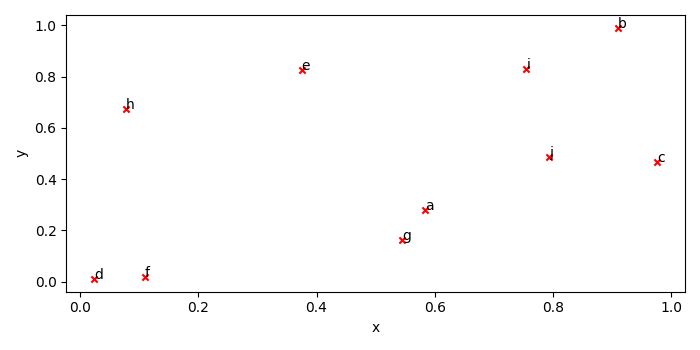

广告

 数据结构
数据结构 网络
网络 RDBMS
RDBMS 操作系统
操作系统 Java
Java iOS
iOS HTML
HTML CSS
CSS Android
Android Python
Python C 编程
C 编程 C++
C++ C#
C# MongoDB
MongoDB MySQL
MySQL Javascript
Javascript PHP
PHP