找到 1575 篇文章 相关 CSS
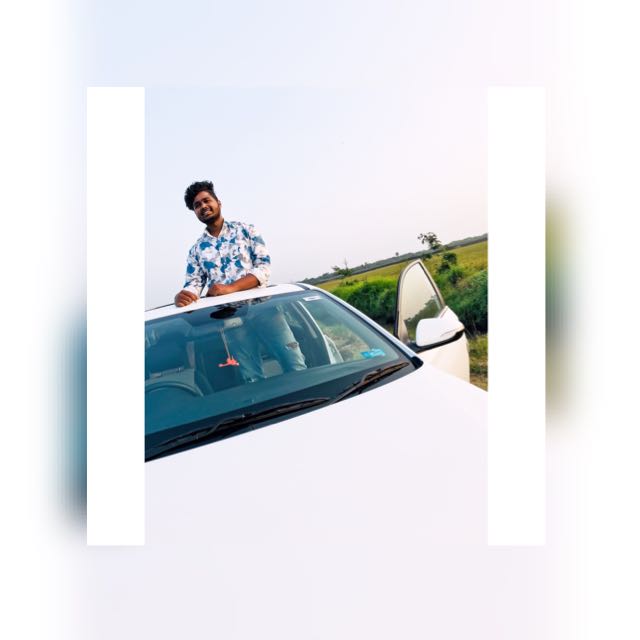
230 次浏览
多年来,首字母大写一直被用于印刷媒体,以优雅地介绍章节或部分开头段落的首字母。由于它们仅应用于一个字母,因此这些首字母大写有助于吸引读者的注意力。这也是一个利用高度风格化字体的绝佳机会,而不会影响文本的可读性。通过使用 CSS 中的 ::first-letter 伪元素和新的 initial-letter 属性,可以实现相同的首字母大写效果。CSS ::first-letter 伪元素在块级容器中,::first-letter 伪元素会为... 阅读更多

723 次浏览
Swing 动画效果使元素在悬挂或位于轴线上时来回或左右移动。示例实时演示 .animated { background-image: url(/css/images/logo.png); background-repeat: no-repeat; background-position: left top; padding-top:95px; margin-bottom:60px; -webkit-animation-duration: 10s; animation-duration: 10s; ... 阅读更多

825 次浏览
Shake 动画效果使元素上下或左右移动(对象)。示例实时演示 .animated { background-image: url(/css/images/logo.png); background-repeat: no-repeat; background-position: left top; padding-top:95px; margin-bottom:60px; -webkit-animation-duration: 10s; animation-duration: 10s; -webkit-animation-fill-mode: both; animation-fill-mode: both; } @-webkit-keyframes shake { 0%, 100% {-webkit-transform: translateX(0);} 10%, 30%, 50%, 70%, 90% {-webkit-transform: translateX(-10px);} 20%, 40%, 60%, 80% {-webkit-transform: translateX(10px);} } @keyframes shake { 0%, 100% {transform: translateX(0);} 10%, 30%, 50%, 70%, 90% {transform: translateX(-10px);} 20%, 40%, 60%, 80% {transform: translateX(10px);} } .shake { -webkit-animation-name: shake; animation-name: shake; } 重新加载页面 function myFunction() { location.reload(); }

71 次浏览
要使用 CSS 创建旋转退出左下动画效果,您可以尝试运行以下代码 - 示例实时演示 .animated { background-image: url(/css/images/logo.png); background-repeat: no-repeat; background-position: left top; padding-top:95px; margin-bottom:60px; -webkit-animation-duration: 10s; animation-duration: 10s; -webkit-animation-fill-mode: both; animation-fill-mode: both; } @-webkit-keyframes rotateOutDownLeft { 0% { -webkit-transform-origin: left bottom; -webkit-transform: rotate(0); opacity: 1; } 100% { -webkit-transform-origin: left bottom; -webkit-transform: rotate(90deg); opacity: 0; } } @keyframes rotateOutDownLeft { 0% { transform-origin: left bottom; transform: rotate(0); opacity: 1; } 100% { transform-origin: left bottom; transform: rotate(90deg); opacity: 0; } } .rotateOutDownLeft { -webkit-animation-name: rotateOutDownLeft; animation-name: rotateOutDownLeft; } 重新加载页面 function myFunction() { location.reload(); }

104 次浏览
要使用 CSS 创建旋转退出动画效果,您可以尝试运行以下代码 - 示例实时演示 .animated { background-image: url(/css/images/logo.png); background-repeat: no-repeat; background-position: left top; padding-top:95px; margin-bottom:60px; -webkit-animation-duration: 10s; animation-duration: 10s; -webkit-animation-fill-mode: both; animation-fill-mode: both; } @-webkit-keyframes rotateOut { 0% { -webkit-transform-origin: center center; -webkit-transform: rotate(0); opacity: 1; } 100% { -webkit-transform-origin: center center; -webkit-transform: rotate(200deg); opacity: 0; } } @keyframes rotateOut { 0% { transform-origin: center center; transform: rotate(0); opacity: 1; } 100% { transform-origin: center center; transform: rotate(200deg); opacity: 0; } } .rotateOut { -webkit-animation-name: rotateOut; animation-name: rotateOut; } 重新加载页面 function myFunction() { location.reload(); }

128 次浏览
要使用 CSS 创建一个向上旋转的动画效果,您可以尝试运行以下代码 -示例实时演示 .animated { background-image: url(/css/images/logo.png); background-repeat: no-repeat; background-position: left top; padding-top:95px; margin-bottom:60px; -webkit-animation-duration: 10s; animation-duration: 10s; -webkit-animation-fill-mode: both; animation-fill-mode: both; } @-webkit-keyframes rotateInUpRight { 0% { -webkit-transform-origin: right bottom; -webkit-transform: rotate(-90deg); opacity: 0; } 100% { -webkit-transform-origin: right bottom; -webkit-transform: rotate(0); opacity: 1; } } @keyframes rotateInUpRight { 0% { transform-origin: right bottom; transform: rotate(-90deg); opacity: 0; } 100% { transform-origin: right bottom; transform: rotate(0); opacity: 1; } } .rotateInUpRight { -webkit-animation-name: rotateInUpRight; animation-name: rotateInUpRight; } 重新加载页面 function myFunction() { location.reload(); }

87 次浏览
要使用 CSS 创建一个向上左旋转的动画效果,您可以尝试运行以下代码 -示例实时演示 .animated { background-image: url(/css/images/logo.png); background-repeat: no-repeat; background-position: left top; padding-top:95px; margin-bottom:60px; -webkit-animation-duration: 10s; animation-duration: 10s; -webkit-animation-fill-mode: both; animation-fill-mode: both; } @-webkit-keyframes rotateInUpLeft { 0% { -webkit-transform-origin: left bottom; -webkit-transform: rotate(0); opacity: 1; } 100% { -webkit-transform-origin: left bottom; -webkit-transform: rotate(-90deg); opacity: 0; } } @keyframes rotateInUpLeft { 0% { transform-origin: left bottom; transform: rotate(0); opacity: 1; } 100% { -transform-origin: left bottom; -transform: rotate(-90deg); opacity: 0; } } .rotateInUpLeft { -webkit-animation-name: rotateInUpLeft; animation-name: rotateInUpLeft; } 重新加载页面 function myFunction() { location.reload(); }

121 次浏览
使用 :first-line 元素为文档中元素的第一行添加特殊效果。示例您可以尝试运行以下代码,为文本的第一行添加特殊样式实时演示 p:first-line { text-decoration: underline; } p.noline:first-line { text-decoration: none; } 这行不会有任何下划线,因为这 ... 阅读更多

330 次浏览
要使用 CSS 创建一个晃动动画效果,您可以尝试运行以下代码 -示例实时演示 .animated { background-image: url(/css/images/logo.png); background-repeat: no-repeat; background-position: left top; padding-top:95px; margin-bottom:60px; -webkit-animation-duration: 10s; animation-duration: 10s; -webkit-animation-fill-mode: both; animation-fill-mode: ... 阅读更多

 数据结构
数据结构 网络
网络 关系型数据库管理系统
关系型数据库管理系统 操作系统
操作系统 Java
Java iOS
iOS HTML
HTML CSS
CSS Android
Android Python
Python C 语言编程
C 语言编程 C++
C++ C#
C# MongoDB
MongoDB MySQL
MySQL Javascript
Javascript PHP
PHP