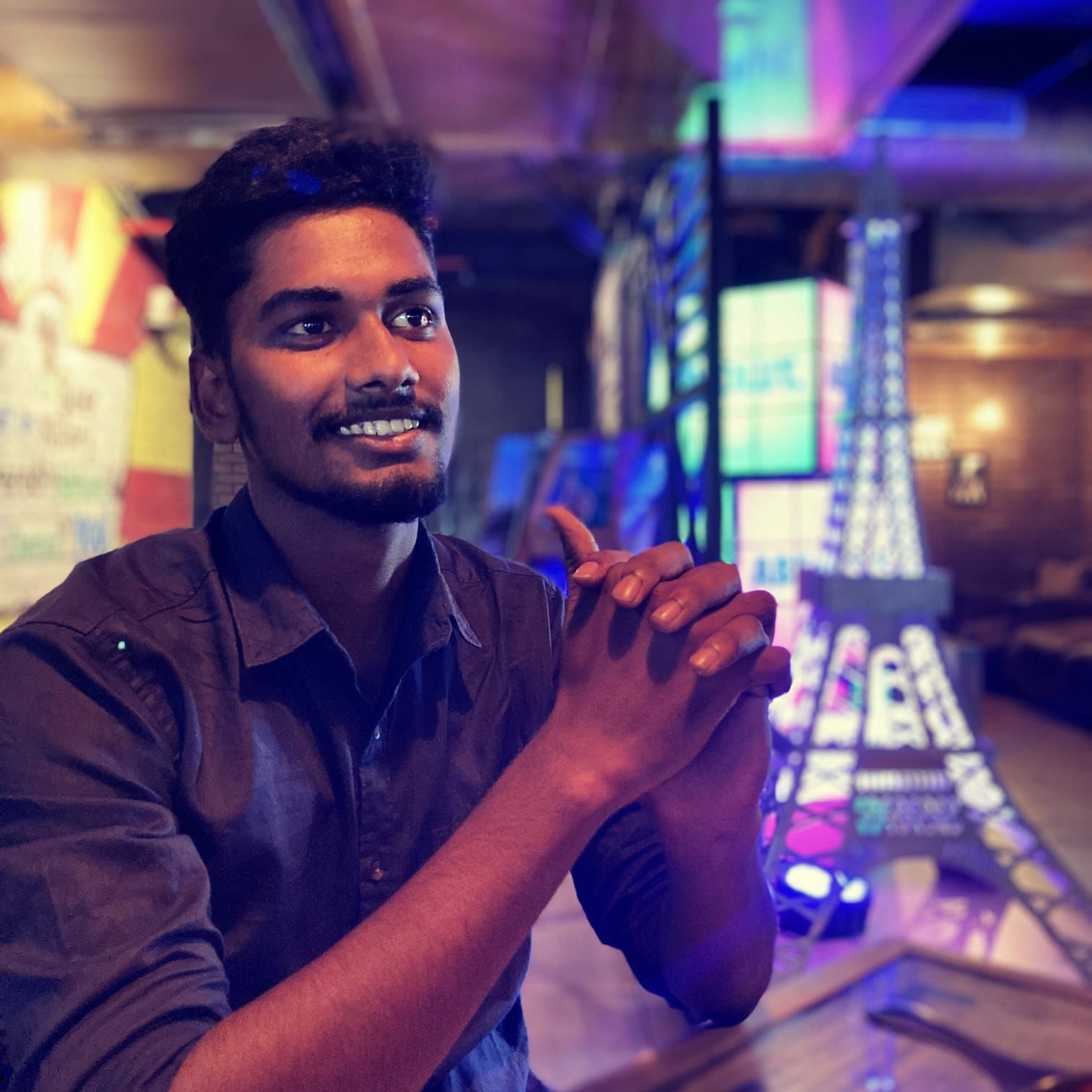RGB与RGBA颜色格式的区别
在HTML中,RGB(即红、绿、蓝)指定颜色的色度或强度,其值介于0到255之间。RGB颜色模型共有256 x 256 x 256 = 16777216种可能的颜色。
通过调整RGB值,我们可以得到不同的颜色色调,以下是一些示例:
假设我们想要“黑色”,则将所有参数设置为rgb(0, 0, 0)。
如果我们想要显示“白色”,则将所有参数设置为rgb(255, 255, 255)。
如果我们将参数设置为rgb(255, 0, 0),则会得到“红色”,因为第一个参数(红色)设置为其最大值。
如果我们将参数设置为rgb(0, 255, 0),则会得到“绿色”,因为第二个参数(绿色)设置为其最大值。
如果我们将参数设置为rgb(0, 0, 255),则会得到“蓝色”,因为第三个参数(蓝色)设置为其最大值。
示例
在下面的示例中,我们尝试使用HTML RGB颜色格式显示颜色:
<!DOCTYPE html> <html> <head> <title>HTML RGB color format</title> </head> <body> <h1 style="background-color:rgb(255, 0, 0);">Red</h1> <h1 style="background-color:rgb(60, 179, 113);">Green</h1> <h1 style="background-color:rgb(0, 0, 255);">Blue</h1> <h1 style="background-color:rgb(255, 255, 0);">Yellow</h1> <h1 style="background-color:rgb(255, 191, 0);">Orange</h1> <h1 style="background-color:rgb(255, 0, 255);">Pink</h1> </body> </html>
正如我们在输出中看到的,我们使用rgb颜色格式显示了六种颜色(红、绿、蓝、黄、橙、粉红)。
RGBA颜色格式
在HTML中,RGBA(即红、绿、蓝、alpha)是RGB颜色的扩展,带有一个Alpha通道。使用它我们可以指定颜色的不透明度。
alpha参数是一个介于0.0(完全透明)到1.0(不透明)之间的数字。
示例
在下面的示例中,我们使用RGBA颜色格式通过调整其不透明度来获得所有色调的“绿色”:
<!DOCTYPE html>
<html>
<head>
<title>HTML RGBA color format </title>
<style>
span {
text-align: center;
}
</style>
</head>
<body>
<span>
<h1>OPACITY OF GREEN</h1>
</span>
<h1 style="background-color: rgba(0, 255, 0, 1);">rgba(0, 255, 0, 1)</h1>
<h1 style="background-color: rgba(0, 255, 0, 0.8);">rgba(0, 255, 0, 0.8)</h1>
<h1 style="background-color: rgba(0, 255, 0, 0.6);">rgba(0, 255, 0, 0.6)</h1>
<h1 style="background-color: rgba(0, 255, 0, 0.4);">rgba(0, 255, 0, 0.4)</h1>
<h1 style="background-color: rgba(0, 255, 0, 0.2);">rgba(0, 255, 0, 0.2)</h1>
<h1 style="background-color: rgba(0, 255, 0, 0);">rgba(0, 255, 0, 0)</h1>
</body>
</html>
正如我们在输出中看到的,我们显示了绿色的色调。
RGB颜色格式与RGBA颜色格式的比较
以下是RGB颜色格式和RGBA颜色格式的区别:
RGB颜色格式 |
RGBA颜色格式 |
|---|---|
RGB的组成部分是红、绿、蓝。 |
RGBA的组成部分是红、绿、蓝和Alpha(不透明度)。 |
此格式不支持不透明度。 |
此格式借助alpha通道支持不透明度。 |
颜色强度,值为0到255。 |
对于RBG,值介于0-255之间;对于Alpha,值介于0.0-1.0之间。 |
此格式的CSS函数是“rgb()”。 |
此格式的CSS函数是“rgba()”。 |


 数据结构
数据结构 网络
网络 关系数据库管理系统 (RDBMS)
关系数据库管理系统 (RDBMS) 操作系统
操作系统 Java
Java iOS
iOS HTML
HTML CSS
CSS Android
Android Python
Python C语言编程
C语言编程 C++
C++ C#
C# MongoDB
MongoDB MySQL
MySQL Javascript
Javascript PHP
PHP