使用 Selenium WebDriver 获取当前页面 URL。
我们可以使用 Selenium Webdriver 获取当前页面的 URL。这是在 getCurrentUrl() 方法的帮助下实现的。它获取打开的应用程序的 URL。此方法不接受任何参数,并以字符串的形式获取 URL。
语法 -
String strUrl = driver.getCurrentUrl();
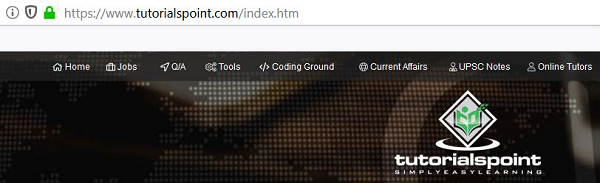
示例
代码实现。
import org.openqa.selenium.By;
import org.openqa.selenium.WebDriver;
import org.openqa.selenium.WebElement;
import org.openqa.selenium.chrome.ChromeDriver;
import java.util.concurrent.TimeUnit;
public class CurrentUrl{
public static void main(String[] args) {
System.setProperty("webdriver.chrome.driver", "C:\Users\ghs6kor\Desktop\Java\chromedriver.exe");
WebDriver driver = new ChromeDriver();
String url = "https://tutorialspoint.com/index.htm";
driver.get(url);
driver.manage().timeouts().implicitlyWait(5, TimeUnit.SECONDS);
// get current URL and print
String strUrl = driver.getCurrentUrl();
System.out.println("Current Url is:"+ strUrl);
driver.quit();
}
}结果
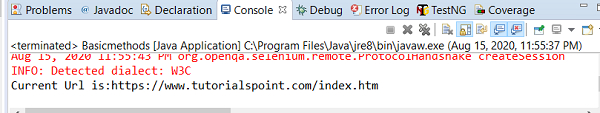

广告

 数据结构
数据结构 网络
网络 RDBMS
RDBMS 操作系统
操作系统 Java
Java iOS
iOS HTML
HTML CSS
CSS Android
Android Python
Python C 编程
C 编程 C++
C++ C#
C# MongoDB
MongoDB MySQL
MySQL Javascript
Javascript PHP
PHP