如何在 Python 中使用 scikit-learn 库获取图像的分辨率?
数据预处理基本上是指将所有数据(从各种资源或单个资源收集)收集到通用格式或统一数据集(取决于数据类型)的任务。由于现实世界的数据从来都不是理想的,因此数据可能存在缺失单元格、错误、异常值、列不一致等等。有时,图像可能未正确对齐,或者可能不清楚,或者可能尺寸过大。预处理的目标是消除这些差异和错误。
要获取图像的分辨率,可以使用名为“shape”的内置函数。读取图像后,像素值将以数组的形式存储。此数组只不过是一个 NumPy 数组。读取图像并将其转换为数组后,可以在此图像上调用 shape 函数以了解其分辨率。
让我们以上传图像并在控制台上使用 scikit-learn 库获取图像分辨率为例:
示例
from skimage import io
path = "path to puppy.PNG"
img = io.imread(path)
print("Image being read")
io.imshow(img)
print("Image printed on console")
print("The image resolution is ")
print(img.shape)输出
Image being read Image printed on console The image resolution is (397, 558, 4)
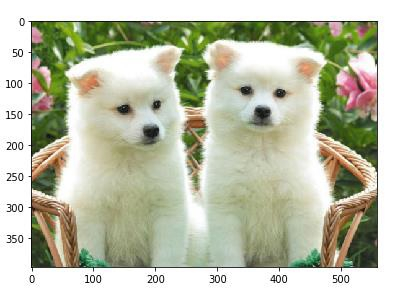
解释
- 导入所需的库。
- 定义图像存储的路径。
- 使用“imread”函数访问路径并读取图像。
- 使用“imshow”函数在控制台上显示图像。
- 使用“shape”函数获取图像的分辨率。
- 输出的第三个值显示为 4,这意味着它有 4 个通道 - R、G、B 和 alpha 值。
- 在控制台上显示数据。

广告

 数据结构
数据结构 网络
网络 关系型数据库管理系统
关系型数据库管理系统 操作系统
操作系统 Java
Java iOS
iOS HTML
HTML CSS
CSS Android
Android Python
Python C 语言编程
C 语言编程 C++
C++ C#
C# MongoDB
MongoDB MySQL
MySQL Javascript
Javascript PHP
PHP