如何在 matplotlib 绘图中添加注释?
为了具体说明绘图的详细信息,我们使用了注释。要创建 Matplotlib 绘图中的注释,我们可以使用“注释”方法。
示例
import matplotlib.pyplot as plt
import numpy as np
#Let us create a plot and use annotation at the point (5,3),
x = np.arange(0,4*np.pi,0.1)
plt.plot(np.sin(x), 'b-*')
a = plt.annotate("(3,0)", xy=(3, 0), xycoords='data',
xytext=(4.0,0.5), textcoords='data',
arrowprops=dict(arrowstyle="->", color="green", lw=5,
connectionstyle=("arc3,rad=0.")))
plt.setp(a, size=25)
#Display the plot
plt.show()输出
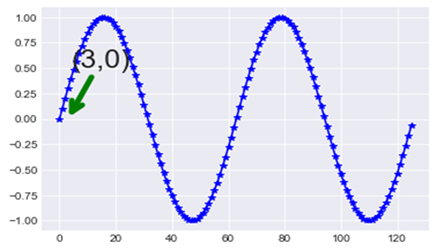

广告

 数据结构
数据结构 网络
网络 关系数据库管理系统
关系数据库管理系统 操作系统
操作系统 Java
Java iOS
iOS HTML
HTML CSS
CSS Android
Android Python
Python C 编程
C 编程 C++
C++ C#
C# MongoDB
MongoDB MySQL
MySQL Javascript
Javascript PHP
PHP