如何使用 R 中的 gridExtra 在使用多重图表的顶部添加标题?
gridExtra 数据包作为 ggplot2 中 par(mfrow) 的替代项,因此,我们可以使用 ggplot2 和 gridExtra 在一个图表窗口中创建多重图表。现在,如果我们想要为所有图表加一个标题或者可以说是为多重图表加一个主标题,可以使用 top 参数将标题放在标题的顶部。类似地,我们可以根据需要使用 bottom、left 和 right,但为此我们还需要 grid 数据包。
示例
考虑以下数据框架 -
set.seed(123) x1<-rnorm(10) x2<-rnorm(10,0.5) x3<-rnorm(10,0.8) x4<-rnorm(10,1.5) df<-data.frame(x1,x2,x3,x4) df
输出
x1 x2 x3 x4 1 -0.56047565 1.72408180 -0.26782371 1.926464 2 -0.23017749 0.85981383 0.58202509 1.204929 3 1.55870831 0.90077145 -0.22600445 2.395126 4 0.07050839 0.61068272 0.07110877 2.378133 5 0.12928774 -0.05584113 0.17496073 2.321581 6 1.71506499 2.28691314 -0.88669331 2.188640 7 0.46091621 0.99785048 1.63778704 2.053918 8 -1.26506123 -1.46661716 0.95337312 1.438088 9 -0.68685285 1.20135590 -0.33813694 1.194037 10 -0.44566197 0.02720859 2.05381492 1.119529
示例
library(ggplot2)
library(gridExtra)
library(grid)
p1<-ggplot(df,aes(x1))+geom_histogram(bins=15)
p2<-ggplot(df,aes(x2))+geom_histogram(bins=15)
p3<-ggplot(df,aes(x3))+geom_histogram(bins=15)
p4<-ggplot(df,aes(x4))+geom_histogram(bins=15)
grid.arrange(p1,p2,p3,p4,nrow=2,top=textGrob("Histograms of 4 Variables"))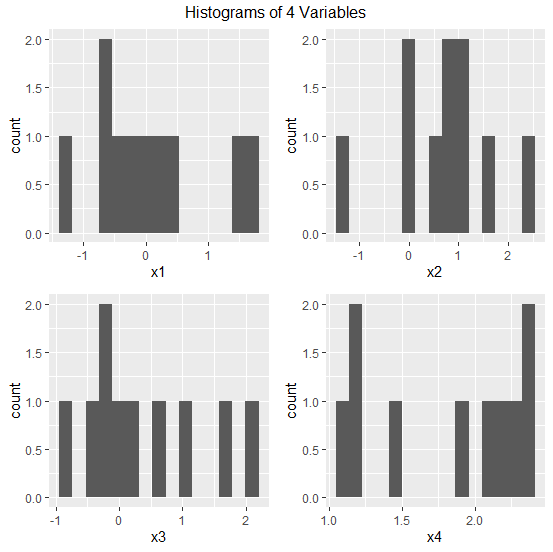

广告

 数据结构
数据结构 网络
网络 RDBMS
RDBMS 操作系统
操作系统 Java
Java iOS
iOS HTML
HTML CSS
CSS Android
Android Python
Python C 编程
C 编程 C++
C++ C#
C# MongoDB
MongoDB MySQL
MySQL Javascript
Javascript PHP
PHP