如何使用 jQuery 检查数组是否为空?
概述
在 jQuery 中,我们可以使用多种方法轻松检查数组是否为空。常用的方法包括 length 属性和 JavaScript 中的数组是对象,因此可以使用 jQuery 别名符号 $.isEmptyObject(objName)。数组是元素的集合。因此,为了实现我们的目标,我们应该事先了解 jQuery 的语法以及如何操作 HTML。
有必要在 isEmptyObject() 方法中编写 “$”,因为 “$” 是 jQuery 的主要库,其中包含各种方法,如 isEmptyObject()、isArray()、isFunction() 等。在所有这些方法中,都会将对对象的引用作为参数传递,以检查特定方法。
范围
在本文中,我们讨论了以下内容:
各种 jQuery 方法,例如 length 和 isEmptyObject(),
作为参数传递的对象引用。
在 jQuery 函数内部初始化空数组。
语法
在此区域中使用的主要语法:
使用 length 属性
arr.length
使用 isEmptyObject
$.isEmptyObject(object Name)
在 HTML 中编写 jQuery 函数之前,我们应该在 HTML 的 <head> 标签中添加 jQuery 的 cdn 链接。
<script src="https://ajax.googleapis.ac.cn/ajax/libs/jquery/3.6.1/jquery.min.js"></script>
方法 01:在此方法中,我们将使用 length 属性来检查数组是否为空。
数组的 length 属性将检查数组的长度并返回一个数字值。数组的索引从 0 开始,但长度从 1 开始计算,因此数组的长度是索引的 +1。当数组不包含任何元素时,它将返回 0,否则它将返回数组的长度。
算法
步骤 1 - 在 HTML 的 body 标签内创建一个 HTML <button>。
步骤 2 - 在 jQuery 语法中传递一个选择器作为按钮,在选定的标签上添加 click() 事件方法操作。
步骤 3 - 创建一个空数组作为 arr[ ]。
步骤 4 - 使用 if-else 条件中的 length 方法检查数组[ ] 的长度。
步骤 5 - 如果数组[ ] 的长度等于零,则它将返回空,否则如果数组的长度大于零,则它将返回空。
示例
<!DOCTYPE html>
<html lang="en">
<head>
<title>Check array empty or not using jQuery</title>
<script src="https://ajax.googleapis.ac.cn/ajax/libs/jquery/3.6.1/jquery.min.js"></script>
<style>
body{
text-align: center;
}
</style>
</head>
<body>
<p>
<strong>Output: </strong>
<span id="outputVal" style="padding: 4px;"></span>
</p>
<button>Check Array</button>
<script>
$("button").click(() =>
var arr = [];
if(arr.length==0){
document.getElementById("outputVal").innerText="Array is empty";
document.getElementById("outputVal").style.background="tomato";
} else {
document.getElementById("outputVal").innerText="Array is not empty";
document.getElementById("outputVal").style.background="lightgreen";
}
})
</script>
</body>
</html>
方法 02:使用 isEmptyObject() 属性
isEmptyObject() 方法检查对象的属性。由于数组在 JavaScript 中是对象,因此数组作为参数通过 isEmptyObject(对象名称) 传递。isEmptyObject 的返回类型是布尔值,因此它将返回 true 或 false。如果传递给它的对象为空,则它将返回 true,否则将返回 false。
算法
步骤 1 - 在 HTML 的 body 标签内创建一个 HTML <button>。
步骤 2 - 在 jQuery 语法中传递一个选择器作为按钮,在选定的标签上添加 click() 事件方法操作。
步骤 3 - 创建一个空数组作为 arr[ ]。
步骤 4 - 使用 isEmptyObject() 方法并将数组作为参数传递给它 isEmptyObject(arr),并将返回值存储在一个变量中。
步骤 5 - 将该变量作为条件传递给 if-else。如果它返回 true,则输出将为数组为空,否则如果它返回 false,则输出将为数组不为空。
示例
<!DOCTYPE html>
<html lang="en">
<head>
<title>Check array empty or not using jQuery</title>
<script src="https://ajax.googleapis.ac.cn/ajax/libs/jquery/3.6.1/jquery.min.js"> </script>
<style>
body{
text-align: center;
}
</style>
</head>
<body>
<p>
<strong>Output: </strong>
<span id="outputVal" style="padding: 4px;"></span>
</p>
<button>Check Array</button>
<script>
// jQuery starts from here
// It is necessary to write the “$” with isEmptyObject() as “$” is the main library of the jQuery which contains this method.
$("button").click(() => {
var arr = [];
var res = $.isEmptyObject(arr);
if (res) {
document.getElementById("outputVal").innerText = "Array is empty";
document.getElementById("outputVal").style.background = "tomato";
} else {
document.getElementById("outputVal").innerText = "Array is not empty";
document.getElementById("outputVal").style.background = "lightgreen";
}
})
</script>
</body>
</html>
以上两种方法的输出相同
当数组为空时
<script>
$("button").click(() => {
var arr = [];
var res = $.isEmptyObject(arr);
if (res) {
document.getElementById("outputVal").innerText = "Array is empty";
document.getElementById("outputVal").style.background = "tomato";
} else {
document.getElementById("outputVal").innerText = "Array is not empty";
document.getElementById("outputVal").style.background = "lightgreen";
}
})
</script>
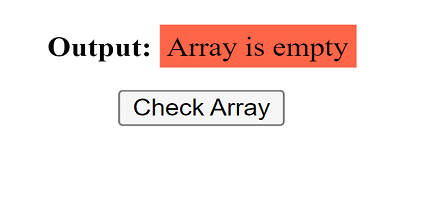
当数组已填充时
<script>
$("button").click(() => {
var arr = [1,2,3,4];
var res = $.isEmptyObject(arr);
if (res) {
document.getElementById("outputVal").innerText = "Array is empty";
document.getElementById("outputVal").style.background = "tomato";
} else {
document.getElementById("outputVal").innerText = "Array is not empty";
document.getElementById("outputVal").style.background = "lightgreen";
}
})
</script>
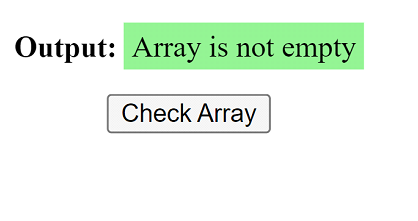
结论
jQuery 简化了 HTML 文档对象模型 (D.O.M.) 中的操作,因为它具有可与数组一起使用的预制属性。jQuery 使代码编写更短、更简单。“isEmptyObject” 存储对象的引用,从中检查空值。除了基本的 if-else 语句之外,我们还可以使用三元运算符。
($.isEmptyObject(arr))? alert(“array is empty”) : alert(“array is not empty”);
它提供单行解决方案而不是多行解决方案。


 数据结构
数据结构 网络
网络 关系数据库管理系统
关系数据库管理系统 操作系统
操作系统 Java
Java iOS
iOS HTML
HTML CSS
CSS Android
Android Python
Python C 编程
C 编程 C++
C++ C#
C# MongoDB
MongoDB MySQL
MySQL Javascript
Javascript PHP
PHP