如何使用Selenium命令点击警告窗口中的“确定”按钮?
我们可以使用Selenium webdriver点击警告窗口中的“确定”按钮。网页上的警告窗口用于通知用户或在警告窗口上执行某些操作。它是借助Javascript设计的。
警告窗口可以分为三种类型——提示框、确认对话框或警告框。Selenium有多个API可以使用Alert接口来处理警告窗口。要点击警告窗口上的“确定”按钮,首先我们必须使用switchTo().alert()方法切换到警告窗口。
接下来,要点击“确定”按钮,我们必须使用accept()方法。请注意,我们无法通过检查来识别警告窗口中的元素。此外,也没有办法为警告窗口创建自定义xpath。
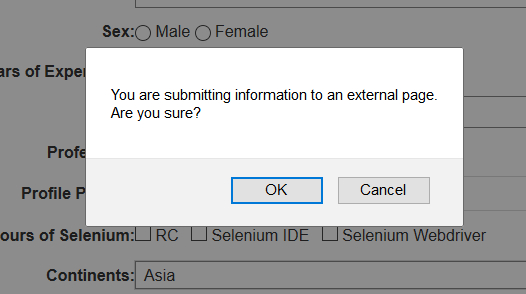
让我们使用一个带有“确定”和“取消”按钮的示例警告窗口进行操作。为了使用警告窗口,我们必须在代码中import org.openqa.selenium.Alert。
示例
代码实现。
import org.openqa.selenium.By;
import org.openqa.selenium.WebDriver;
import org.openqa.selenium.WebElement;
import org.openqa.selenium.chrome.ChromeDriver;
import java.util.concurrent.TimeUnit;
import org.openqa.selenium.Alert;
public class AlertAccept{
public static void main(String[] args) {
System.setProperty("webdriver.chrome.driver", "C:\Users\ghs6kor\Desktop\Java\chromedriver.exe");
WebDriver driver = new ChromeDriver();
String url ="https://tutorialspoint.com/selenium/selenium_automation_practice.htm";
driver.get(url);
driver.manage().timeouts().implicitlyWait(5, TimeUnit.SECONDS);
// identify element
driver.findElement(By.xpath("//button[@name='submit']")).click();
// Alert interface and switchTo().alert() method
Alert al = driver.switchTo().alert();
// click on OK to accept with accept()
al.accept();
driver.quit();
}
}

广告

 数据结构
数据结构 网络
网络 关系型数据库管理系统 (RDBMS)
关系型数据库管理系统 (RDBMS) 操作系统
操作系统 Java
Java iOS
iOS HTML
HTML CSS
CSS Android
Android Python
Python C语言编程
C语言编程 C++
C++ C#
C# MongoDB
MongoDB MySQL
MySQL Javascript
Javascript PHP
PHP