如何使用 JavaScript 将对象合并到单个对象数组中?
以下代码用于将对象合并到单个对象数组中 −
示例
<!DOCTYPE html>
<html lang="en">
<head>
<meta charset="UTF-8" />
<meta name="viewport" content="width=device-width, initial-scale=1.0" />
<title>Document</title>
<style>
body {
font-family: "Segoe UI", Tahoma, Geneva, Verdana, sans-serif;
}
.result,.sample {
font-size: 18px;
font-weight: 500;
color: rebeccapurple;
}
.sample {
color: red;
}
</style>
</head>
<body>
<h1>Merge objects into a single object array</h1>
<div class="sample">
[{id:22, class:7},{name:'Rohan', age:12},{state:'Delhi',country:'India'}]
</div>
<div class="result"><br /></div>
<button class="Btn">CLICK HERE</button>
<h3>Click on the above button to merge the above objects inside array into a single object</h3>
<script>
let resEle = document.querySelector(".result");
let BtnEle = document.querySelector(".Btn");
let personObj = [
{ id: 22, class: 7 },
{ name: "Rohan", age: 12 },
{ state: "Delhi", country: "India" },
];
BtnEle.addEventListener("click", () => {
personObj = Object.assign(...personObj);
for (let i in personObj) {
resEle.innerHTML += "key = " + i + " : Value = " + personObj[i] + "<br>";
}
});
</script>
</body>
</html>输出
以上代码将产生以下输出 −

点击“单击此处”按钮 −
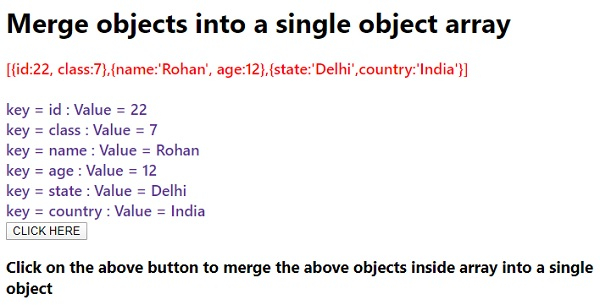

广告

 数据结构
数据结构 网络
网络 RDBMS
RDBMS 操作系统
操作系统 Java
Java iOS
iOS HTML
HTML CSS
CSS Android
Android Python
Python C 编程
C 编程 C++
C++ C#
C# MongoDB
MongoDB MySQL
MySQL Javascript
Javascript PHP
PHP