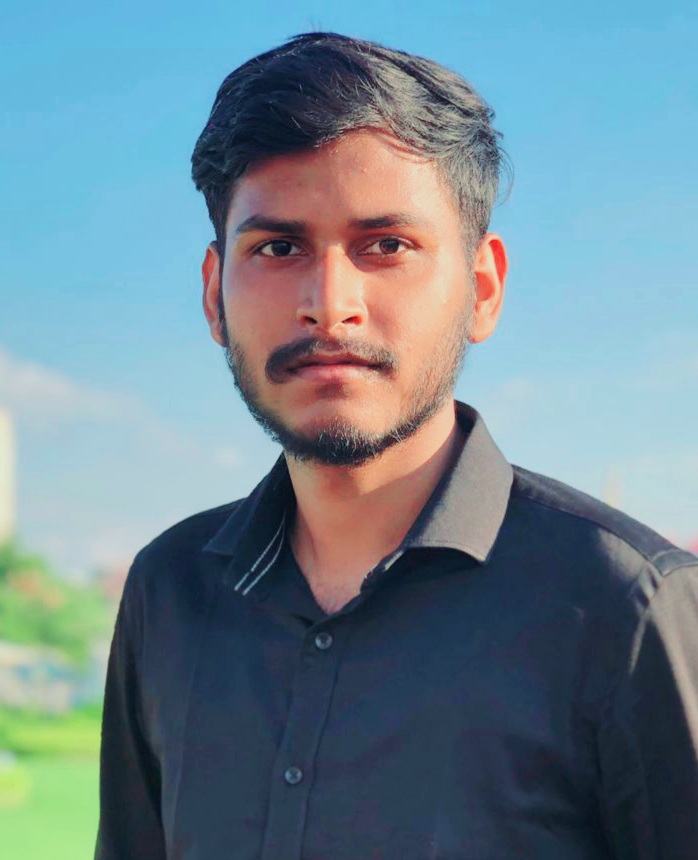如何使用Python移动包含子文件夹的文件夹列表?
移动包含子文件夹的文件夹列表是处理大型文件或组织数据时的一项常见任务。Python 提供了几种方法来处理此任务,每种方法都有其自身的优缺点。
在本文中,我们将学习如何使用 Python 移动包含子文件夹的文件夹列表。我们将了解不同的方法以及它们的语法和示例,用于使用 Python 移动包含子文件夹的文件夹列表。
Python 如何帮助移动包含子文件夹的文件夹列表?
Python 是一种流行的编程语言,它提供各种内置函数和模块来处理不同类型的数据,包括列表和文件夹。在移动包含子文件夹的文件夹列表的上下文中,Python 的内置 os 和 shutil 模块非常有用。
os 模块提供了一种与操作系统功能(包括文件和目录操作)进行交互的与平台无关的方法。另一方面,shutil 模块提供更高级别的文件操作,比 os 模块更容易使用。
要移动包含子文件夹的文件夹列表,可以使用 os 模块的 listdir() 函数获取源目录中所有文件和目录的列表。然后,可以使用 for 循环迭代列表中的每个项目,并使用 shutil 模块的 move() 函数将文件夹移动到目标目录。
值得注意的是,当移动包含子文件夹的文件夹时,还需要递归地移动所有子文件夹及其内容。这可以使用递归函数来实现,该函数为每个子目录调用自身。
方法
使用 Python 移动包含子文件夹的文件夹列表有不同的方法,让我们看看一些常用的方法。
方法 1:使用 shutil.move()
shutil 模块提供了一个用于处理文件操作的高级接口。shutil 的 move() 方法可用于将文件或文件夹从一个位置移动到另一个位置。该方法接受两个参数:源和目标。源参数是要移动的文件或文件夹的路径,而目标参数是要将文件或文件夹移动到的路径。
语法
以下语法定义了 shutil.move() 的用法。
import shutil shutil.move(src, dst)
示例
在给定的示例中,我们首先导入 shutil 和 os 模块。然后,我们将 source_folder 和 destination_folder 变量定义为源文件夹和目标文件夹的路径。
接下来,我们使用 os.listdir() 获取 source_folder 中所有文件和目录的列表。然后,我们使用列表推导式过滤掉仅使用 os.path.isdir() 的目录。然后,我们使用 os.path.join() 创建每个目录的完整路径。
最后,我们遍历 subdirs 列表并使用 shutil.move() 将每个子目录移动到 destination_folder。
#import the required modules
import shutil
import os
#define the source folder and destination folder paths
my_source_folder = 'C:/Users/username/Documents/my_source_folder'
my_destination_folder = 'C:/Users/username/Documents/my_destination_folder'
# Get a list of all subdirectories in the source folder
my_subdirs = [os.path.join(my_source_folder, o) for o in os.listdir(my_source_folder) if os.path.isdir(os.path.join(my_source_folder, o))]
# Moving each subdirectory to the destination folder
for subdir in my_subdirs:
shutil.move(subdir, my_destination_folder)
输出
之前

之后

方法 2:使用 os.rename()
os 模块为文件操作提供了一个较低级别的接口。os 的 rename() 方法可用于重命名文件或文件夹,但也可以通过将其重命名为新路径来移动文件或文件夹。
语法
以下语法定义了 os.rename() 的用法。
import os os.rename(src, dst)
示例
在给定的示例中,我们首先导入 os 模块。然后,我们将 source_folder 和 destination_folder 变量定义为源文件夹和目标文件夹的路径。
接下来,我们使用 os.listdir() 获取 source_folder 中所有文件和目录的列表。然后,我们使用列表推导式过滤掉仅使用 os.path.isdir() 的目录。然后,我们使用 os.path.join() 创建每个目录的完整路径。
最后,我们遍历 subdirs 列表并使用 os.rename() 将每个子目录移动到 destination_folder。我们使用 os.path.join() 和 os.path.basename() 创建 destination_folder 中子目录的新路径。
#import the required modules
import shutil
import os
#define the source folder and destination folder paths
my_source_folder = 'C:/Users/username/Documents/my_source_folder'
my_destination_folder = 'C:/Users/username/Documents/my_destination_folder'
# Get a list of all subdirectories in the source folder
my_subdirs = [os.path.join(my_source_folder, o) for o in os.listdir(my_source_folder) if os.path.isdir(os.path.join(my_source_folder, o))]
# Moving each subdirectory to the destination folder
for subdir in my_subdirs:
new_path = os.path.join(my_destination_folder, os.path.basename(subdir))
os.rename(subdir, new_path)
输出
之前

之后

方法 3:使用 shutil.copytree() 和 shutil.rmtree()
shutil 模块提供了另外两种方法:copytree() 和 rmtree()。copytree() 可用于将整个目录树从一个位置复制到另一个位置,而 rmtree() 可用于删除整个目录树。
语法
以下语法定义了 shutil.copytree() 和 shutil.rmtree() 的用法。
import shutil shutil.copytree(src, dst) shutil.rmtree(path)
示例
在给定的示例中,我们首先导入 shutil 和 os 模块。然后,我们将 source_folder 和 destination_folder 变量定义为源文件夹和目标文件夹的路径。
接下来,我们使用 os.listdir() 获取 source_folder 中所有文件和目录的列表。然后,我们使用列表推导式过滤掉仅使用 os.path.isdir() 的目录。然后,我们使用 os.path.join() 创建每个目录的完整路径。
最后,我们遍历 subdirs 列表并使用 shutil.copytree() 将每个子目录复制到 destination_folder。我们创建 destination_folder 中子目录的新路径。
#import the required modules
import shutil
import os
#define the source folder and destination folder paths
my_source_folder = 'C:/Users/username/Documents/my_source_folder'
my_destination_folder = 'C:/Users/username/Documents/my_destination_folder'
# Get a list of all subdirectories in the source folder
my_subdirs = [os.path.join(my_source_folder, o) for o in os.listdir(my_source_folder) if os.path.isdir(os.path.join(my_source_folder, o))]
# Copy each subdirectory to the destination folder
for subdir in my_subdirs:
my_new_path = os.path.join(my_destination_folder, os.path.basename(subdir))
shutil.copytree(subdir, my_new_path)
# Removing the original subdirectory
shutil.rmtree(subdir)
输出
之前

之后

结论
移动包含子文件夹的文件夹列表在处理大型文件或组织数据时是一项重要任务,Python 提供了几种方法来处理它。在本文中,我们讨论了三种最常用的方法:使用 shutil.move()、os.rename() 以及 shutil.copytree() 和 shutil.rmtree()。每种方法都有其自身的优缺点,最佳方法取决于具体的用例。因此,选择最符合手头任务要求的方法至关重要。


 数据结构
数据结构 网络
网络 关系数据库管理系统 (RDBMS)
关系数据库管理系统 (RDBMS) 操作系统
操作系统 Java
Java iOS
iOS HTML
HTML CSS
CSS Android
Android Python
Python C语言编程
C语言编程 C++
C++ C#
C# MongoDB
MongoDB MySQL
MySQL Javascript
Javascript PHP
PHP