如何在 Seaborn 中移除绘图的坐标轴脊线?
坐标轴脊线,也称为坐标轴线,是定义绘图坐标系边界或边框的线。在二维绘图中,通常有四条坐标轴脊线,例如顶部、底部、左侧和右侧。这些脊线构成了绘图的框架,并作为数据点的参考线。
每条脊线代表绘图的四条边之一。顶部脊线水平穿过顶部,底部脊线水平穿过底部,左侧脊线垂直沿着左侧延伸,右侧脊线垂直沿着右侧延伸。
坐标轴脊线为数据点提供了视觉参考,并有助于解释绘图。它们还可以根据可见性、线型、线宽和颜色进行自定义,以增强整体外观并强调绘图的特定方面。
从绘图中移除坐标轴脊线
移除或修改坐标轴脊线可用于美观目的,或者当我们想要强调绘图的某些特征时,例如移除不必要的杂乱或将注意力集中在数据本身。
要从使用 Seaborn 创建的绘图中移除坐标轴脊线,我们可以利用 matplotlib 库,它是 Seaborn 库的基础。Matplotlib 提供了各种自定义选项,包括修改坐标轴脊线外观的功能。
以下是有关如何从 Seaborn 绘图中移除坐标轴脊线的逐步指南。
导入所需的库
首先,我们必须导入所有必要的库来绘制数据。
import seaborn as sns import matplotlib.pyplot as plt
创建 Seaborn 绘图
现在,我们必须使用 seaborn 库以及 matplotlib 为示例数据创建带有坐标轴脊线的绘图。
这里我们使用 Seaborn 库中可用的Iris数据集,并使用scatterplot()函数绘制sepal_length和sepal_width列的散点图。
示例
import seaborn as sns
import matplotlib.pyplot as plt
# Generate some example data
data = sns.load_dataset("iris")
# Create a Seaborn plot
sns.scatterplot(x="sepal_length", y="sepal_width", data=data)
plt.show()
输出
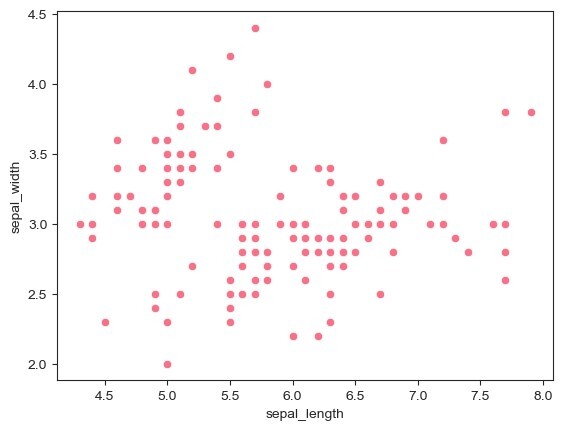
访问 axes 对象
为了获取当前的 axes 对象,我们将使用 matplotlib 库的gca()函数。
# Get the current axes object ax = plt.gca()
移除所需的脊线
现在,在获取坐标轴脊线后,我们将根据我们的需求和使用情况使用 True 和 False 设置脊线的可见性。如果我们定义为 True,则坐标轴脊线将可见,否则它将被移除。
现在,我们通过将其设置为 False 来移除顶部和右侧的坐标轴脊线。
示例
import seaborn as sns
import matplotlib.pyplot as plt
# Generate some example data
data = sns.load_dataset("iris")
# Create a Seaborn plot
sns.scatterplot(x="sepal_length", y="sepal_width", data=data)
# Get the current axes object
ax = plt.gca()
# Remove the top and right spines
ax.spines["top"].set_visible(False)
ax.spines["right"].set_visible(False)
plt.show()
输出
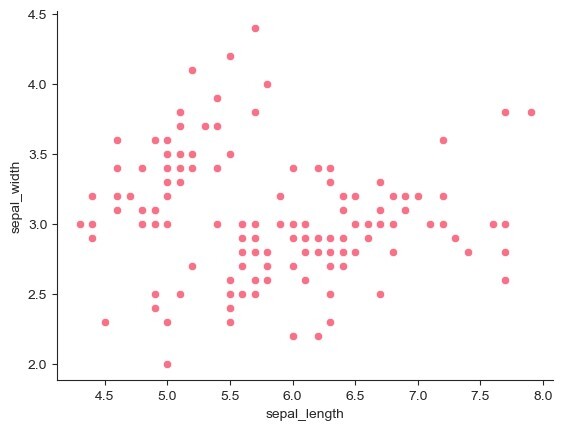
自定义剩余的脊线
在此步骤中,我们通过设置线宽和线型来自定义剩余的底部和左侧坐标轴脊线。
示例
import seaborn as sns
import matplotlib.pyplot as plt
# Generate some example data
data = sns.load_dataset("iris")
# Create a Seaborn plot
sns.scatterplot(x="sepal_length", y="sepal_width", data=data)
# Get the current axes object
ax = plt.gca()
# Customize the appearance of the remaining spines
ax.spines["bottom"].set_linewidth(0.5) # Set the linewidth of the bottom spine
ax.spines["left"].set_linestyle("--") # Set the linestyle of the left spine
plt.show()
输出
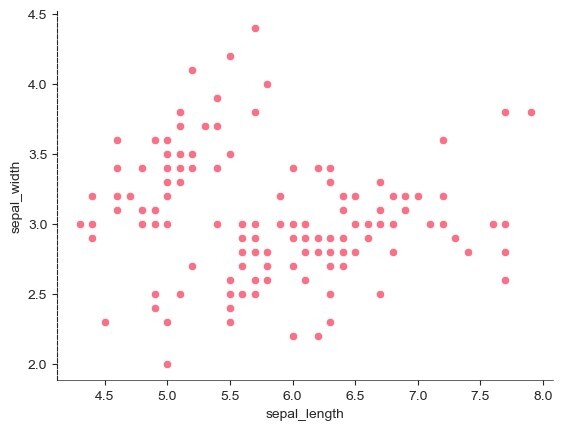
注意 -
脊线的特定自定义选项(例如 linewidth、linestyle、color 等)可以根据我们的要求进行调整。


 数据结构
数据结构 网络
网络 关系型数据库管理系统
关系型数据库管理系统 操作系统
操作系统 Java
Java iOS
iOS HTML
HTML CSS
CSS Android
Android Python
Python C 语言编程
C 语言编程 C++
C++ C#
C# MongoDB
MongoDB MySQL
MySQL Javascript
Javascript PHP
PHP