如何在 Java 中右对齐 ComboBox 中的文本
要右对齐 JComboBox 中的文本,请使用以下代码
ComponentOrientation.RIGHT_TO_LEFT
以下是对齐 ComboBox 中文本的示例
示例
import java.awt.Component;
import java.awt.ComponentOrientation;
import javax.swing.DefaultListCellRenderer;
import javax.swing.JComboBox;
import javax.swing.JFrame;
import javax.swing.JList;
public class SwingDemo extends JFrame {
public SwingDemo() {
JComboBox<String> combo = new JComboBox<String>();
combo.setRenderer(new MyListCellRenderer());
combo.addItem("One");
combo.addItem("Two");
combo.addItem("Three");
combo.addItem("Four");
combo.addItem("Five");
getContentPane().add(combo, "North");
setSize(600, 400);
setDefaultCloseOperation(EXIT_ON_CLOSE);
}
public static void main(String[] args) {
new SwingDemo().setVisible(true);
}
}
class MyListCellRenderer extends DefaultListCellRenderer {
@Override
public Component getListCellRendererComponent(
JList list, Object value, int index, boolean isSelected, boolean cellHasFocus) {
Component c = super.getListCellRendererComponent(list, value, index, isSelected, cellHasFocus);
c.setComponentOrientation(ComponentOrientation.RIGHT_TO_LEFT);
return c;
}
}输出
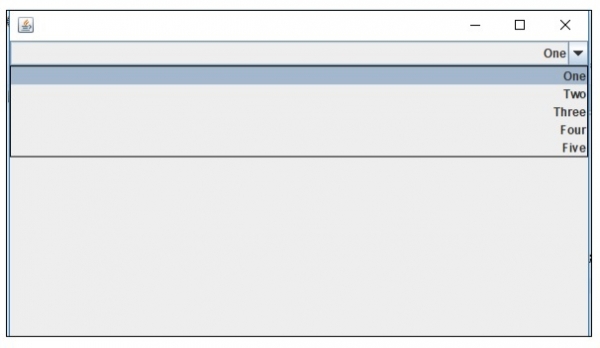

广告

 数据结构
数据结构 网络
网络 RDBMS
RDBMS 操作系统
操作系统 Java
Java iOS
iOS HTML
HTML CSS
CSS Android
Android Python
Python C 编程
C 编程 C++
C++ C#
C# MongoDB
MongoDB MySQL
MySQL Javascript
Javascript PHP
PHP