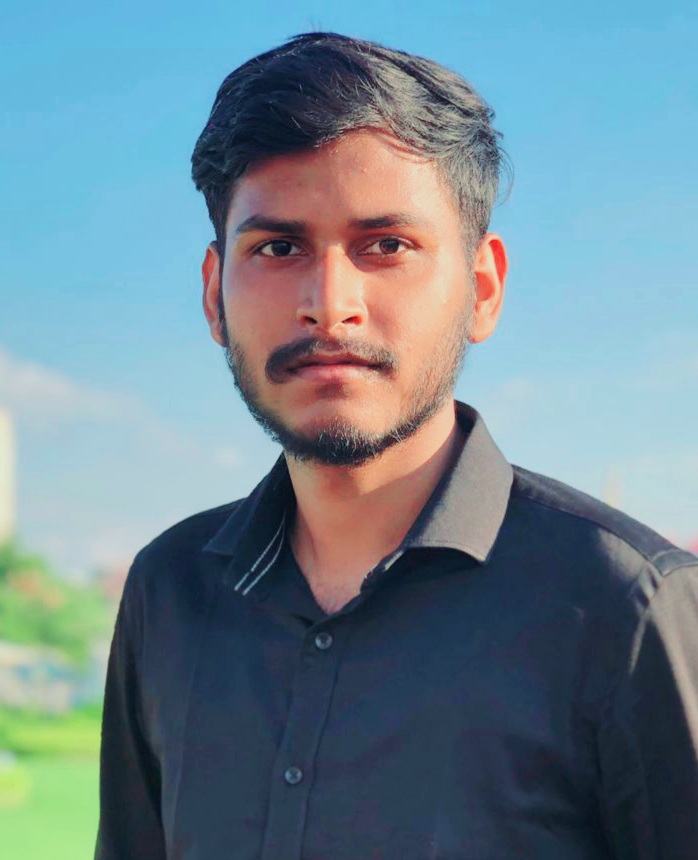如何使用CSS选择具有特定类名的“最后一个子元素”?
使用 CSS 选择具有特定类名的最后一个子元素是一个简单的过程,可以使用CSS 伪类 选择器。在本文中,我们将了解三种不同的方法来使用CSS选择具有特定类名的最后一个子元素。
我们的 HTML文档中有四个div元素,我们的任务是使用CSS选择具有特定类名的最后一个子元素。
使用CSS选择最后一个子元素的方法
以下是本文将讨论的使用CSS选择具有特定类名的最后一个子元素的方法列表,其中包含逐步说明和完整的示例代码。
使用last-child选择器选择最后一个子元素
要使用CSS选择具有特定类名的最后一个子元素,我们将使用CSS last-child 伪类选择器,它选择其父元素内的最后一个元素。
- 我们使用了四个div标签来指定四个元素,我们将只定位最后一个元素。
- 然后,我们使用了".item:last-child" 选择器,它选择最后一个项目。
- 最后,我们使用了background-color、color和padding 属性,它们添加了绿色背景和白色文本,以区分最后一个子元素和其他元素。
示例
这是一个完整的示例代码,实现了上述步骤,以使用CSS last-child 伪类选择器选择具有特定类名的最后一个子元素。
<html>
<head>
<style>
.item:last-child {
background-color: #04af2f;
color: white;
padding: 10px;
}
</style>
</head>
<body>
<h3>
Selecting last child with a specific class
using CSS
</h3>
<p>
In this example we have used <strong>last-child
</strong> psuedo-class selector properties to
select last child using CSS.
</p>
<div class="item">First Item</div>
<div class="item">Second Item</div>
<div class="item">Third Item</div>
<div class="item">Last Item</div>
</body>
</html>
使用nth-last-child选择器选择最后一个子元素
在这种使用CSS选择具有特定类名的最后一个子元素的方法中,我们将使用CSS nth-last-child 伪类选择器,它根据元素从末尾开始的同级元素中的位置来选择元素。
- 为了创建和设计子元素,我们使用了与方法一类似的方法,即步骤一和步骤三。
- 我们使用了".item:nth-last-child(1)",它选择最后一个子元素。参数中的“1”表示在四个同级元素中选择最后一个子元素。
示例
这是一个完整的示例代码,实现了上述步骤,以使用CSS nth-last-child 伪类选择器选择具有特定类名的最后一个子元素。
<html>
<head>
<style>
.item:nth-last-child(1) {
background-color: #04af2f;
color: white;
padding: 10px;
}
</style>
</head>
<body>
<h3>
Selecting last child with a specific class
using CSS
</h3>
<p>
In this example we have used <strong>nth-last-child()
</strong> psuedo-class selector properties to
select last child using CSS.
</p>
<div class="item">First Item</div>
<div class="item">Second Item</div>
<div class="item">Third Item</div>
<div class="item">Last Item</div>
</body>
</html>
使用last-of-type选择器选择最后一个子元素
在这种方法中,我们将使用CSS last-of-type 伪类选择器来使用CSS选择具有特定类名的最后一个子元素,它选择并设置其父容器内其类型的最后一个元素的样式。
- 为了创建和设计子元素,我们使用了与方法一类似的方法,即步骤一和步骤三。
- 我们使用了".item:last-of-type",它选择并设置最后一个子元素的样式。
示例
这是一个完整的示例代码,实现了上述步骤,以使用CSS last-of-type 伪类选择器选择具有特定类名的最后一个子元素。
<html>
<head>
<style>
.item:last-of-type {
background-color: #04af2f;
color: white;
padding: 10px;
}
</style>
</head>
<body>
<h3>
Selecting last child with a specific class
using CSS
</h3>
<p>
In this example we have used <strong>last-of-type
</strong> psuedo-class selector properties to
select last child using CSS.
</p>
<div class="item">First Item</div>
<div class="item">Second Item</div>
<div class="item">Third Item</div>
<div class="item">Last Item</div>
</body>
</html>
结论
使用CSS选择具有特定类名的最后一个子元素可以通过不同的方法实现。在本文中,我们使用了三种方法:使用last-child 选择器、nth-last-child() 选择器和使用last-of-type 选择器。所有方法都能有效地选择具有特定类名的最后一个子元素,使用哪种方法取决于用户的具体需求。


 数据结构
数据结构 网络
网络 关系数据库管理系统 (RDBMS)
关系数据库管理系统 (RDBMS) 操作系统
操作系统 Java
Java iOS
iOS HTML
HTML CSS
CSS Android
Android Python
Python C语言编程
C语言编程 C++
C++ C#
C# MongoDB
MongoDB MySQL
MySQL Javascript
Javascript PHP
PHP