如何在同一行内使用 GridBagConstraints 在 Java 中布局两个组件
要将两个组件对齐到同一行,需要正确设置 GridBagConstraints 的约束。假设我们的 panel1 中有两个组件。使用 Insets 以及类似设置约束条件 -
panel1.add(checkBox1, new GridBagConstraints(0, 0, 1, 1, 0.0, 0.0, GridBagConstraints.WEST, GridBagConstraints.HORIZONTAL, new Insets(0, 0, 0, 0), 0, 0)); panel1.add(checkBox2, new GridBagConstraints(1, 0, 1, 1, 2.0, 0.0, GridBagConstraints.WEST, GridBagConstraints.HORIZONTAL, new Insets(0, 0, 0, 0), 0, 0));
以下是如何将两个组件设置到同一行中的示例 -
示例
package my;
import java.awt.GridBagConstraints;
import java.awt.GridBagLayout;
import java.awt.Insets;
import javax.swing.JCheckBox;
import javax.swing.JFrame;
import javax.swing.JPanel;
public class SwingDemo {
public static void main(String[] args) {
JFrame frame = new JFrame();
frame.setDefaultCloseOperation(frame.EXIT_ON_CLOSE);
frame.setSize(550, 300);
JPanel panel1 = new JPanel(new GridBagLayout());
JCheckBox checkBox1 = new JCheckBox("Undergraduate");
JCheckBox checkBox2 = new JCheckBox("Graduate");
panel1.add(checkBox1, new GridBagConstraints(0, 0, 1, 1, 0.0, 0.0,
GridBagConstraints.WEST, GridBagConstraints.HORIZONTAL, new Insets(0,0, 0, 0), 0, 0));
panel1.add(checkBox2, new GridBagConstraints(1, 0, 1, 1, 2.0, 0.0,
GridBagConstraints.WEST, GridBagConstraints.HORIZONTAL, new Insets(0,0, 0, 0), 0, 0));
frame.add(panel1);
frame.setVisible(true);
}
}输出
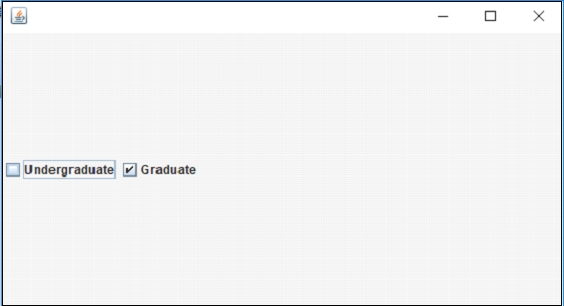

广告

 数据结构
数据结构 网络
网络 关系数据库管理系统
关系数据库管理系统 操作系统
操作系统 Java
Java iOS
iOS HTML
HTML CSS
CSS Android
Android Python
Python C 编程
C 编程 C++
C++ C#
C# MongoDB
MongoDB MySQL
MySQL Javascript
Javascript PHP
PHP