如何在 Matplotlib 中编写自己的 LaTeX 前言部分?
要在 Matplotlib 中编写自己的 LaTeX 前言部分,我们可以采取以下步骤 −
- 设置图形尺寸并调整子图之间的间距和周围的间距。
- 使用 numpy 创建x 和y 随机数据点。
- 使用plot() 方法绘制 x 和 y 数据点。对标签使用 LaTex 格式。label="y=ex"
- 使用legend() 方法在图形上放置图例。
- 要显示图形,请使用show() 方法。
例
import numpy as np from matplotlib import pyplot as plt plt.rcParams["figure.figsize"] = [7.50, 3.50] plt.rcParams["figure.autolayout"] = True x = np.linspace(-10, 10, 100) y = np.exp(x) plt.plot(x, y, color='red', label="$y=e^{x}$") plt.legend(loc='upper right') plt.show()
输出
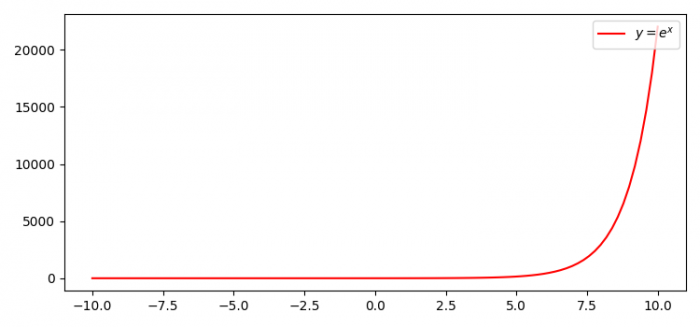

广告

 数据结构
数据结构 网络
网络 RDBMS
RDBMS 操作系统
操作系统 Java
Java iOS
iOS HTML
HTML CSS
CSS Android
Android Python
Python C 编程
C 编程 C++
C++ C#
C# MongoDB
MongoDB MySQL
MySQL Javascript
Javascript PHP
PHP