Java 程序,用于创建计算器
要使用 Java Swing 创建一个计算器,请尝试以下代码 −
示例
import java.awt.Color;
import java.awt.Container;
import java.awt.FlowLayout;
import javax.swing.JFrame;
import javax.swing.JLabel;
import java.awt.event.ActionEvent;
import java.awt.event.ActionListener;
import javax.swing.JButton;
import javax.swing.JTextField;
public class SwingDemo extends JFrame implements ActionListener {
JButton one, two, three, four, five, six, seven, eight, nine, num0, add, sub, div, mult, equalto, exit, point, reset;
JTextField textField;
String s = "", ope = "";
int flag = 0;
double total1;
double input1, input2;
void total(double input1, double inout2, String ope) {
String total;
if (ope.equalsIgnoreCase("+")) {
total1 = input1 + input2;
total = Double.toString(total1);
textField.setText(total);
} else if (ope.equalsIgnoreCase("-")) {
total1 = input1 - input2;
total = Double.toString(total1);
textField.setText(total);
} else if (ope.equalsIgnoreCase("*")) {
total1 = input1 * input2;
total = Double.toString(total1);
textField.setText(total);
} else if (ope.equalsIgnoreCase("/")) {
total1 = input1 / input2;
total = Double.toString(total1);
textField.setText(total);
}
//clearfields();
}
public SwingDemo() {
Container container = getContentPane();
container.setLayout(new FlowLayout());
JLabel jl = new JLabel(" My Demo Calculator ");
textField = new JTextField(15);
one = new JButton(" 1 ");
two = new JButton(" 2 ");
three = new JButton(" 3 ");
four = new JButton(" 4 ");
five = new JButton(" 5 ");
six = new JButton(" 6 ");
seven = new JButton(" 7 ");
eight = new JButton(" 8 ");
nine = new JButton(" 9 ");
num0 = new JButton(" 0 ");
add = new JButton(" + ");
sub = new JButton(" - ");
div = new JButton(" / ");
mult = new JButton(" * ");
equalto = new JButton(" = ");
exit = new JButton(" Exit ");
point = new JButton(" . ");
reset = new JButton("C");
reset.setBackground(Color.YELLOW);
// listener
one.addActionListener(this);
two.addActionListener(this);
three.addActionListener(this);
four.addActionListener(this);
five.addActionListener(this);
six.addActionListener(this);
seven.addActionListener(this);
eight.addActionListener(this);
nine.addActionListener(this);
num0.addActionListener(this);
add.addActionListener(this);
sub.addActionListener(this);
mult.addActionListener(this);
div.addActionListener(this);
equalto.addActionListener(this);
exit.addActionListener(this);
point.addActionListener(this);
reset.addActionListener(this);
container.add(jl);
container.add(textField);
container.add(one);
container.add(two);
container.add(three);
container.add(add);
container.add(four);
container.add(five);
container.add(six);
container.add(sub);
container.add(seven);
container.add(eight);
container.add(nine);
container.add(div);
container.add(num0);
container.add(point);
container.add(mult);
container.add(equalto);
container.add(reset);
container.add(exit);
}
public static void main(String arg[]) {
SwingDemo d = new SwingDemo();
d.setSize(260, 300);
d.setVisible(true);
}
public void actionPerformed(ActionEvent e) {
Object o = e.getSource();
if (o == one) {
textField.setText(s.concat("1"));
s = textField.getText();
} else if (o == two) {
textField.setText(s.concat("2"));
s = textField.getText();
} else if (o == three) {
textField.setText(s.concat("3"));
s = textField.getText();
} else if (o == four) {
textField.setText(s.concat("4"));
s = textField.getText();
} else if (o == five) {
textField.setText(s.concat("5"));
s = textField.getText();
} else if (o == six) {
textField.setText(s.concat("6"));
s = textField.getText();
} else if (o == seven) {
textField.setText(s.concat("7"));
s = textField.getText();
} else if (o == eight) {
textField.setText(s.concat("8"));
s = textField.getText();
} else if (o == nine) {
textField.setText(s.concat("9"));
s = textField.getText();
} else if (o == num0) {
textField.setText(s.concat("0"));
s = textField.getText();
} else if (o == add) {
textField.setText("");
input1 = Double.parseDouble(s);
System.out.println(input1);
s = "";
ope = "+";
} else if (o == sub) {
textField.setText("");
input1 = Double.parseDouble(s);
s = "";
ope = "-";
} else if (o == mult) {
textField.setText("");
input1 = Double.parseDouble(s);
s = "";
ope = "*";
} else if (o == div) {
textField.setText("");
input1 = Double.parseDouble(s);
s = "";
ope = "/";
} else if (o == equalto) {
if (flag == 0) {
input2 = Double.parseDouble(s);
total(input1, input2, ope);
flag = 1;
} else if (flag == 1) {
input2 = Double.parseDouble(s);
total(input1, input2, ope);
}
System.out.println(input1);
} else if (o == exit) {
System.exit(0);
} else if (o == point) {
textField.setText(s.concat("."));
s = textField.getText();
}
if (o == reset) {
textField.setText("");
s = textField.getText();
total1 = 0;
}
}
}以下是显示计算器的输出 −
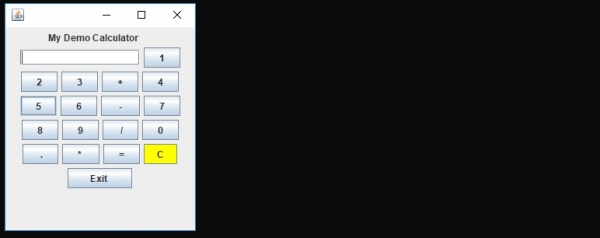
让我们乘以两个数字。
输入第一个数字 −

按下乘号 (*) - 点击 * 乘以数字 −

输入第二个数字 −

现在点击 = 以获得输出 −
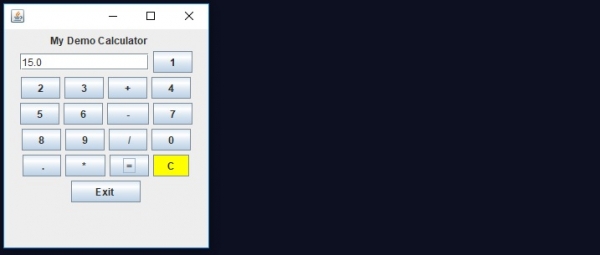

广告

 数据结构
数据结构 网络
网络 关系型数据库管理系统
关系型数据库管理系统 操作系统
操作系统 Java
Java iOS
iOS HTML
HTML CSS
CSS Android
Android Python
Python C 编程
C 编程 C++
C++ C#
C# MongoDB
MongoDB MySQL
MySQL Javascript
Javascript PHP
PHP