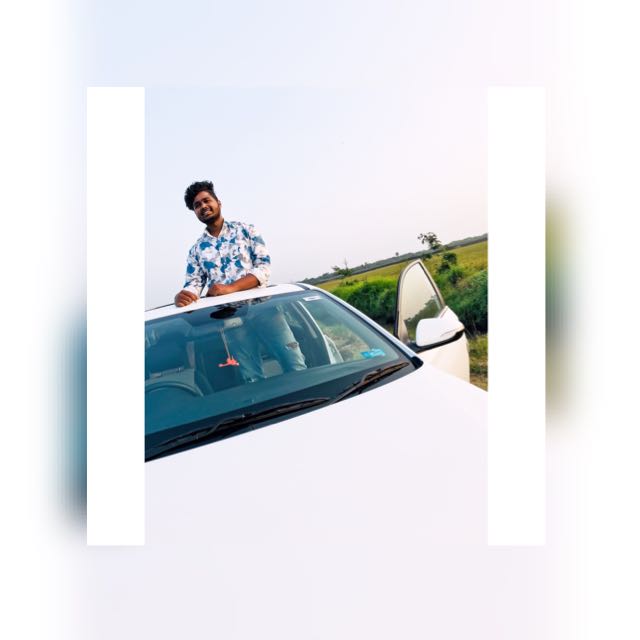JavaScript如何在一个字符串中每隔两个字母插入一个空格?
在本文中,我们将学习如何在字符串中每隔两个字母插入一个空格。在进入正题之前,让我们快速了解一下JavaScript中的字符串。
一个或多个字符(可以是数字或符号)的序列称为字符串。字符串在JavaScript中是不可变的原始数据类型,这意味着它们不能被修改。
让我们深入本文,学习更多关于在字符串中每隔两个字母插入空格的方法。为此,我们将使用replace()方法和正则表达式。
JavaScript中的replace()方法
replace()方法返回一个新字符串,其中一个、一些或所有匹配模式的字符都被替换为替换字符。字符串或正则表达式可以用作模式,并且可以为每个匹配调用一个函数作为替换。如果模式是字符串,则只替换模式的第一个实例。
语法
以下是replace()方法的语法
string.replace(searchValue, newValue)
示例
在下面的示例中,我们运行一个脚本,在每两个字母后插入空格。
<!DOCTYPE html>
<html>
<body>
<script>
function space(s) {
return s.toString().replace(/\d{2}(?=.)/g, '$& ');
}
document.write(space(9848004322148));
</script>
</body>
</html>
运行上述脚本后,输出窗口将弹出并显示在网页上应用了空格(每两个字符后一个空格)的数字,因为事件触发,允许每两个字符之间有空格。
示例
考虑以下示例,我们使用正则表达式方法来应用空格。
<!DOCTYPE html>
<html>
<body>
<script>
const regex = /\d{2}(?!$)/g;
function Number(num) {
return num.replace(regex, "$& ");
}
const strings = ['1234567890'];
for (const string of strings) {
document.write(string, '=>', Number(string));
}
</script>
</body>
</html>
当脚本执行时,它将生成一个输出,其中包含字符串内容,并在网页浏览器上显示每两个字符后应用的空格,这是由用户执行脚本时触发的事件引起的。
示例
让我们执行以下代码,在每2个字符后应用空格。
<!DOCTYPE html>
<html>
<body>
<script>
var values = "JavaScriptTutorial";
var result = values.replace(/.{1,2}(?=(.{2})+$)/g, '$& ');
document.write("The actual result is=");
document.write(values+ "<br>");
document.write("After inserting space at nth position=")
document.write(result);
</script>
</body>
</html>
当脚本执行时,它将生成一个输出,在网页浏览器上显示实际结果和插入空格后的结果,因为空格是在用户运行脚本时触发事件后应用的。
示例
让我们考虑另一个示例,其中我们使用slice()和join()方法。
<!DOCTYPE html>
<html>
<body>
<script>
var str="welcometothetutorialspoint";
function formatStr(str, n) {
var a = [], start=0;
while(start<str.length) {
a.push(str.slice(start, start+n));
start+=n;
}
document.write(a.join(" "));
}
formatStr(str,2);
</script>
</body>
</html>
运行上述脚本后,输出窗口将弹出并显示在网页上应用了空格(每两个字符后一个空格)的文本,因为事件触发。

广告

 数据结构
数据结构 网络
网络 关系数据库管理系统 (RDBMS)
关系数据库管理系统 (RDBMS) 操作系统
操作系统 Java
Java iOS
iOS HTML
HTML CSS
CSS Android
Android Python
Python C语言编程
C语言编程 C++
C++ C#
C# MongoDB
MongoDB MySQL
MySQL Javascript
Javascript PHP
PHP