
- PowerShell 教程
- PowerShell - 主页
- PowerShell - 概述
- PowerShell - 环境设置
- PowerShell - Cmdlet
- PowerShell - 文件和文件夹
- PowerShell - 日期和时间戳
- PowerShell - 文件 I/O
- PowerShell - 高级 Cmdlet
- PowerShell - 脚本
- PowerShell - 特殊变量
- PowerShell - 运算符
- PowerShell - 循环
- PowerShell - 条件
- PowerShell - 数组
- PowerShell - 哈希表
- PowerShell - 正则表达式
- PowerShell - 反引号
- PowerShell - 括号
- PowerShell - 别名
- PowerShell 有用资源
- PowerShell - 快速指南
- PowerShell - 有用资源
- PowerShell - 讨论
Powershell - 如果,否则语句
在布尔表达式为 false 时执行的 if 语句后可以紧跟一个可选的 else 语句。
语法
下面是 if...else 语句的语法:
if(Boolean_expression) {
// Executes when the Boolean expression is true
}else {
// Executes when the Boolean expression is false
}
如果布尔表达式求值为 true,则将执行 if 代码块,否则将执行 else 代码块。
流程图
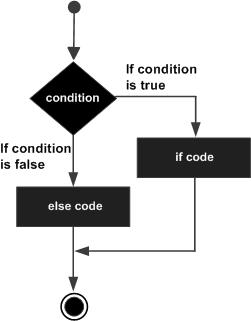
示例
$x = 30
if($x -le 20){
write-host("This is if statement")
}else {
write-host("This is else statement")
}
这将产生以下结果:
输出
This is else statement
if...elseif...else 语句
if 语句后可以紧跟一个可选的 else if...else 语句,这对于使用单个 if...elseif 语句测试各种条件非常有用。
在使用 if, elseif, else 语句时,有几点需要记住。
if 可以没有 else 或只有一个 else,并且必须放在任何 elseif 之后。
if 可以有零个到多个 elseif,并且必须放在 else 之前。
一旦 else if 成功,则不会测试剩下的 elseif 或 else。
语法
下面是 if...else 语句的语法:
if(Boolean_expression 1) {
// Executes when the Boolean expression 1 is true
}elseif(Boolean_expression 2) {
// Executes when the Boolean expression 2 is true
}elseif(Boolean_expression 3) {
// Executes when the Boolean expression 3 is true
}else {
// Executes when the none of the above condition is true.
}
示例
$x = 30
if($x -eq 10){
write-host("Value of X is 10")
} elseif($x -eq 20){
write-host("Value of X is 20")
} elseif($x -eq 30){
write-host("Value of X is 30")
} else {
write-host("This is else statement")
}
这将产生以下结果:
输出
Value of X is 30
powershell_conditions.htm
广告