
- Excel 函数教程
- Excel 函数 - 首页
- 兼容性函数
- 逻辑函数
- 文本函数
- 日期和时间函数
- 多维数据集函数
- 数学函数
- 三角函数
- 数据库函数
- 动态数组函数
- 工程函数
- 财务函数
- 信息函数
- 查找和引用函数
- 统计函数
- Web 函数
- Excel 有用资源
- Excel - 快速指南
- Excel - 有用资源
- Excel - 讨论
Excel - ROUND 函数
说明
ROUND 函数将一数舍入到指定的小数位数。ROUND 是 Excel 四舍五入函数之一。
语法
ROUND (number, num_digits)
参数
| 参数 | 说明 | 必需/可选 |
|---|---|---|
| number | 要舍入的数字。 | 必需 |
| num_digits | 要舍入数字参数的小数位数。 | 必需 |
备注
如果 num_digits 大于 0(零),number 将舍入到指定的小数位数。
如果 num_digits 为 0,该数字将舍入到最接近的整数。
如果 num_digits 小于 0,该数字将舍入到小数点左侧。
要始终向上舍入(远离零),请使用 ROUNDUP 函数。
要始终向下舍入(朝向零),请使用 ROUNDDOWN 函数。
要将数字舍入到特定倍数(例如,舍入到最接近的 0.5),请使用 MROUND 函数。
适用性
Excel 2007、Excel 2010、Excel 2013、Excel 2016
示例
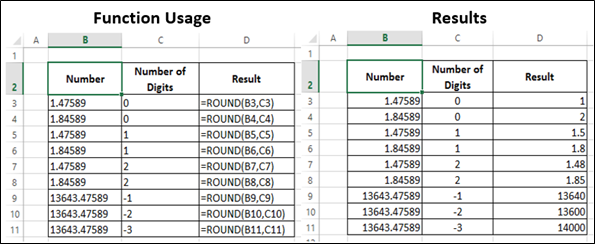
advanced_excel_math_trigonometric_functions.htm
广告