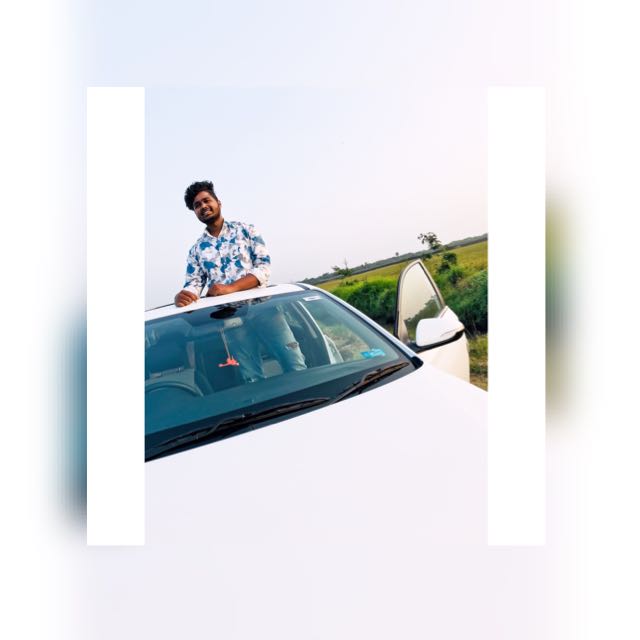使用 CSS 创建列布局
Web 开发人员可以通过利用 CSS 创建列布局来以视觉上美观的方式组织和构建内容。开发人员可以使用column-count属性定义列数,而column-gap属性则控制列之间的距离。这种技术最大化利用可用空间并提高可读性,尤其是在包含大量文本的网页中。
通过使用 CSS 规则,可以创建响应式且灵活的布局,该布局可以轻松适应不同的屏幕尺寸,并在各种设备上提供一致的用户体验。熟练掌握列布局可以提高网站的整体可用性和外观,使其设计更加精致和专业。
示例
让我们来看下面的例子,我们将使用 column-count 属性并指定列数。
<!DOCTYPE html>
<html>
<head>
<style>
.tutorial {
column-count: 2;
color: #DE3163;
font-family: verdana;
font-size: 15px;
background-color: #D5F5E3;
}
</style>
</head>
<body>
<div class="tutorial"> Tutorials Point originated from the idea that there exists a class of readers who respond better to online content and prefer to learn new skills at their own pace from the comforts of their drawing rooms. The journey commenced with a single tutorial on HTML in 2006 and elated by the response it generated, we worked our way to adding fresh tutorials to our repository which now proudly flaunts a wealth of tutorials and allied articles on topics ranging from programming languages to web designing to academics and much more. </div>
</body>
</html>
当我们运行以上代码时,它将生成一个输出,该输出包含在网页上显示的分为两列的文本。
示例
考虑另一种情况,我们将使用 column-width 属性来指定最佳宽度。
<!DOCTYPE html>
<html>
<head>
<style>
.tutorial {
column-width: 80px;
font-family: verdana;
font-size: 12px;
color: #DE3163;
}
</style>
</head>
<body style="background-color:#E8DAEF">
<div class="tutorial"> Our Text Library Content and resources are freely available and we prefer to keep it that way to encourage our readers acquire as many skills as they would like to. We don't force our readers to sign up with us or submit their details either to use our Free Text Tutorials Library. No preconditions and no impediments, Just Simply Easy Learning! We have established a Digital Content Marketplace to sell Video Courses and eBooks at a very nominal cost. You will have to register with us to avail these premium services. </div>
</body>
</html>
运行以上代码后,将弹出输出窗口,在网页上显示带有列宽度的文本。
示例
在下面的示例中,我们将使用 column-rule-width 属性来指定列之间的规则。
<!DOCTYPE html>
<html>
<head>
<style>
.tutorial {
font-family: verdana;
color: #DE3163;
background-color: #D6EAF8;
column-count: 2;
column-gap: 50px;
column-rule-style: solid;
column-rule-width: 2px
}
</style>
</head>
<body>
<div class="tutorial"> MS Dhoni probably ranks as the third-most popular Indian cricketer ever, behind only Sachin Tendulkar and Virat Kohli. He emerged from a cricketing backwater, the eastern Indian state of Jharkhand, and made it to the top with a home-made batting and wicketkeeping technique, and a style of captaincy that scaled the highs and hit the lows of both conservatism and unorthodoxy. Under Dhoni's leadership, India won the top prize in all formats: leading the Test rankings for 18 months starting December 2009, winning the 50-over World Cup in 2011, and the T20 world title on his captaincy debut in 2007. </div>
</body>
</html>
当我们运行以上代码时,它将生成一个输出,该输出包含在网页上显示的分为多列的文本。

广告

 数据结构
数据结构 网络
网络 关系型数据库管理系统
关系型数据库管理系统 操作系统
操作系统 Java
Java iOS
iOS HTML
HTML CSS
CSS Android
Android Python
Python C 编程
C 编程 C++
C++ C#
C# MongoDB
MongoDB MySQL
MySQL Javascript
Javascript PHP
PHP