
- EmberJS 教程
- EmberJS - 首页
- EmberJS - 概览
- EmberJS - 安装
- EmberJS - 核心概念
- 创建并运行应用程序
- EmberJS - 对象模型
- EmberJS - 路由器
- EmberJS - 模板
- EmberJS - 组件
- EmberJS - 模型
- EmberJS - 管理依赖项
- EmberJS - 应用注意事项
- EmberJS - 配置 Ember.js
- EmberJS - Ember Inspector
- EmberJS 有用资源
- EmberJS - 快速指南
- EmberJS - 有用资源
- EmberJS - 讨论
EmberJS - 模板多段
对于多段,如果你有嵌套路由,你可以为每段提供一个模型或标识符。
语法
Router.map(function() {
this.resource('route_name');
this.resource('route_name', { path: 'route_path' });
});
示例
该示例显示了嵌套路由中如何通过为段提供标识符来使用多段。创建两个名称为 info 和 record 的路由,打开 router.js 文件以定义 URL 映射 −
import Ember from 'ember';
import config from './config/environment';
const Router = Ember.Router.extend ({
location: config.locationType,
rootURL: config.rootURL
});
Router.map(function() {
this.route('info');
this.route('record', { path: 'records/:records_id' });
});
export default Router;
打开在 app/templates/ 下创建的文件 application.hbs ,其中包含以下代码 −
{{#link-to 'info'}}Fruits{{/link-to}}
{{#link-to 'record' recoModel}}Some Record{{/link-to}}
{{outlet}}
单击“水果”链接时,页面应打开 info.hbs 文件,其中包含以下代码 −
<p>Some Fruits</p>
<ul>
<li>Orange</li>
<li>Banana</li>
</ul>
{{outlet}}
如果您单击某些 Record 链接,页面应打开 record.hbs 文件,其中包含以下代码 −
<p>Some Records</p>
{{model.name}}
{{outlet}}
现在创建控制器 application.js,它将在 app/controller/ 下创建,其中包含以下代码 −
import Ember from 'ember';
export default Ember.Controller.extend ({
recoModel: function(){
//return the records value to the called route
return {records_id:1, name:'Docs List'};
}.property()
});
输出
运行 ember 服务器;您将收到以下输出 −
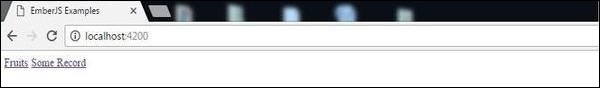
当您单击 水果 链接时,它将显示模板文件中以下文本 −
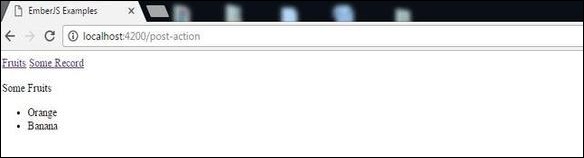
当您单击 某个记录 链接时,它将显示模板文件中以下文本 −
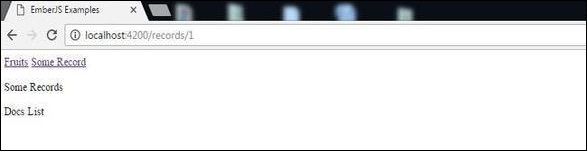
emberjs_template.htm
广告