
- EmberJS 教程
- EmberJS - 主页
- EmberJS - 概述
- EmberJS - 安装
- EmberJS - 核心概念
- 创建和运行应用程序
- EmberJS - 对象模型
- EmberJS - 路由器
- EmberJS - 模板
- EmberJS - 组件
- EmberJS - 模型
- EmberJS - 管理依赖项
- EmberJS - 应用程序的关注点
- EmberJS - 配置 Ember.js
- EmberJS - Ember 检查器
- EmberJS 有用的资源
- EmberJS - 快速指南
- EmberJS - 有用的资源
- EmberJS - 讨论
Template 替换历史记录条目
在路由之间移动时,可以使用 link-to 助手将条目添加到浏览器的历史记录中,并使用 replace=true 选项替换当前条目。
语法
{{#link-to 'link-text' 'route-name' replace = true}}
//text here
{{/link-to}}
范例
本范例展示如何替换浏览器历史记录中的当前条目。创建一个名为 info 的路由,并打开 router.js 文件以定义 URL 映射 −
import Ember from 'ember';
import config from './config/environment';
const Router = Ember.Router.extend ({
location: config.locationType,
rootURL: config.rootURL
});
Router.map(function() {
this.route('info');
});
export default Router;
在 app/templates/ 下创建的 application.hbs 文件中打开下列代码 −
//put the replace = true option to replace the browser history entries
{{link-to 'Click For Fruits List' 'info' replace = true}}
{{outlet}}
当您单击“点击以查看水果清单”链接时,页面应打开包含下列代码的 info.hbs 文件 −
<ul>
<li>Orange</li>
<li>Banana</li>
</ul>
{{outlet}}
输出
运行 ember 服务器;您将收到下列输出 −
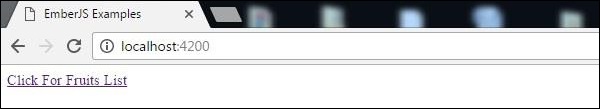
当您单击 点击以查看水果清单 时,它将从模板文件显示以下文本 −

emberjs_template.htm
广告