如何更改 C# 控制台中的文本前景色?
要在 C# 中更改文本的前景色,请使用 Console.ForegroundColor 属性。
示例
我们来看一个示例 −
using System;
class Demo {
public static void Main (string[] args) {
Console.BackgroundColor = ConsoleColor.Blue;
Console.WriteLine("Background color changed = "+Console.BackgroundColor);
Console.ForegroundColor = ConsoleColor.Yellow;
Console.WriteLine("
Foreground color changed = "+Console.ForegroundColor);
}
}输出
这将产生以下输出 −
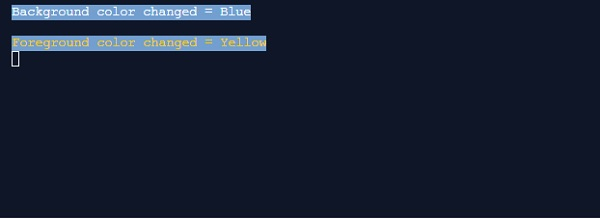

广告

 数据结构
数据结构 网络
网络 RDBMS
RDBMS 操作系统
操作系统 Java
Java iOS
iOS HTML
HTML CSS
CSS Android
Android Python
Python C 编程
C 编程 C++
C++ C#
C# MongoDB
MongoDB MySQL
MySQL Javascript
Javascript PHP
PHP