如何在 matplotlib 作图时更改 x 刻度标记的字体大小?
若要更改 matplotlib 图表 中xticks 的字体大小,我们可以使用fontsize 参数。
步骤
导入 matplotlib 和 numpy。
设置图形大小并调整子图之间的边距和周围的边距。
使用 numpy 创建 **x** 和 **y** 数据点。
使用 plot() 方法绘制 x 和 y 数据点。
使用 xticks() 方法设置 xticks 的字体大小。
若要显示图形,请使用 show() 方法。
示例
from matplotlib import pyplot as plt import numpy as np # Set the figure size plt.rcParams["figure.figsize"] = [7.50, 3.50] plt.rcParams["figure.autolayout"] = True # x and y data points x = np.linspace(-5, 5, 100) y = np.sin(x) plt.plot(x, y) # Set the font size of xticks plt.xticks(fontsize=25) # Display the plot plt.show()
输出
将生成以下输出 -
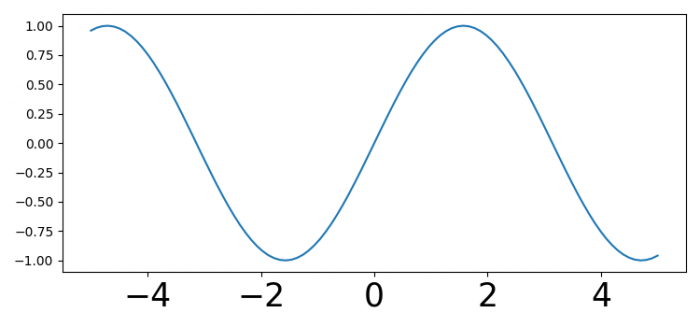

广告

 数据结构
数据结构 网络
网络 关系数据库管理系统
关系数据库管理系统 操作系统
操作系统 Java
Java iOS
iOS HTML
HTML CSS
CSS Android
Android Python
Python C 编程
C 编程 C++
C++ C#
C# MongoDB
MongoDB MySQL
MySQL Javascript
Javascript PHP
PHP