如何在 R 中使用 ggplot2 创建阶梯直方图?
为了使用 ggplot2 创建一个阶梯直方图,我们可以在 stat_bin 函数中使用 geom="step" 参数。例如,如果我们有一个只包含一列的数据框,则可以使用如下命令创建阶梯直方图 − ggplot(df,aes(x))+stat_bin(geom="step",bins=30)
示例
考虑以下数据框 −
set.seed(14) x<−rnorm(20) df<−data.frame(x) df
输出
x 1 −0.66184983 2 1.71895416 3 2.12166699 4 1.49715368 5 −0.03614058 6 1.23194518 7 −0.06488077 8 1.06899373 9 −0.37696531 10 1.04318309 11 −0.38282188 12 0.29942160 13 0.67423976 14 −0.29281632 15 0.48805336 16 0.88280182 17 1.86274898 18 1.61172529 19 0.13547954 20 1.08808601
加载 ggplot2 程序包并创建阶梯直方图 −
示例
library(ggplot2) ggplot(df,aes(x))+stat_bin(geom="step",bins=30)
输出
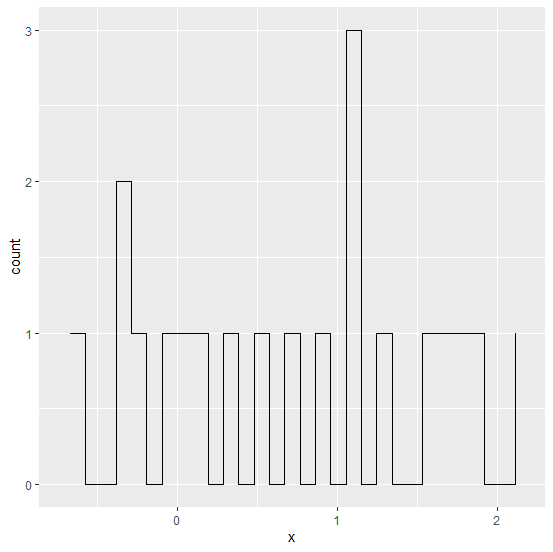

广告

 数据结构
数据结构 网络连接
网络连接 RDBMS
RDBMS 操作系统
操作系统 Java
Java iOS
iOS HTML
HTML CSS
CSS Android
Android Python
Python C 编程
C 编程 C++
C++ C#
C# MongoDB
MongoDB MySQL
MySQL Javascript
Javascript PHP
PHP