如何在 Angular 8 中创建自定义指令?
在 Angular 中,指令是最重要的元素之一。指令就像 Angular 框架中的组件一样,是构建应用程序的基本模块。指令用于通过更改 DOM 元素的外观、行为或布局来修改 DOM。
指令用于提供或生成基于新 HTML 语法的功能,从而扩展 Angular 应用程序中 UI 的功能。每个指令都必须有一个选择器,就像组件一样。简单来说,Angular 中的每个组件都是一个带有自定义 HTML 模板的指令。
在 Angular 中,我们有指令来更改 HTML DOM 元素的行为或结构。指令分为三类。
组件指令
结构指令,例如 *ngIf、*ngFor、*ngSwitch
属性指令,例如 *ngStyle、*ngClass
我们也可以创建自定义指令。
让我们看看下面的示例。
自定义指令
创建自定义指令就像创建 Angular 组件一样。要创建自定义指令,我们需要用 @Directive 装饰器替换 @Component 装饰器。
创建属性自定义指令
让我们以通过设置一些背景颜色来突出显示选定 DOM 为例。让我们为此创建自定义指令。
示例
首先,创建一个指令文件。例如,在 src/app 文件夹中创建 show-highlight.directive.ts 文件。
import { Directive, ElementRef } from "@angular/core"; @Directive({ selector: "[highlightEle]" }) export class ShowHighlightDirective { constructor(private elementRef: ElementRef) { this.elementRef.nativeElement.style.color = "green"; } }
这里,ElementRef 帮助我们访问 DOM 元素。选择器,即 highlightEle,我们可以在应用程序的任何地方使用这个选择器。如果在应用程序的任何地方都有相同的突出显示功能,我们可以简单地使用此选择器。
创建指令后,我们需要在 app.module.ts 文件中导入它。例如,
import { BrowserModule } from "@angular/platform-browser"; import { NgModule } from "@angular/core"; import { AppComponent } from "./app.component"; import { ShowHighlightDirective } from "./show-highlight.directive"; @NgModule({ declarations: [AppComponent, ShowHighlightDirective], imports: [BrowserModule], providers: [], bootstrap: [AppComponent] }) export class AppModule {}
在这里,我们将服务类作为提供程序导入。在 @NgModule 中,我们有四个部分。
声明 - 定义导入的组件和指令
导入 - 定义导入的模块
提供程序 - 定义导入的服务
引导 - 定义要显示数据的根组件
现在,让我们在组件中使用 hightlightEle 选择器。
在 app.component.html 文件中
<div> <p highlightEle>Custom Attribute directive</p> </div>
输出
Custom Attribute directive You have successfully created custom directive
自定义结构指令
我们有结构指令 *ngIf。现在,我们要实现相同的功能作为自定义指令。让我们看看下面的示例
在 src/app 中创建一个名为 custom-if.directive.ts 的指令。
在 custom-if.directive.ts 文件中添加如下代码。例如,
import { Directive, ViewContainerRef, TemplateRef, Input } from "@angular/core"; @Directive({ selector: "[customIf]" }) export class customIfDirective { customIf: boolean; constructor( private viewContainer: ViewContainerRef, private templateRef: TemplateRef<any> ) {} @Input() set customIf(condition) { this.customIf = condition; this.updateView(); } updateView() { if (this.customIf) { this.viewContainer.createEmbeddedView(this.templateRef); } else { this.viewContainer.clear(); } } }
这里,ViewContainerRef 和 TemplateRef 实例,我们用来操作 DOM。我们使用 @Input 装饰器创建了属性绑定。每当单击复选框更改条件时,setter 函数将被调用。如果条件为真,则使用 createEmbeddedView 将数据添加到 HTML 模板中,否则清除 HTML 元素。
现在,让我们将指令导入 app.module.ts。例如,
import { BrowserModule } from "@angular/platform-browser"; import { NgModule } from "@angular/core"; import { FormsModule } from "@angular/forms"; import { AppComponent } from "./app.component"; import { customIfDirective } from "./custom-if.directive"; @NgModule({ declarations: [AppComponent, customIfDirective], imports: [BrowserModule, FormsModule], providers: [], bootstrap: [AppComponent] }) export class AppModule {}
我们在主模块上方添加了指令。让我们在 app.component.html 文件中使用创建的指令选择器。例如,
<h1>Custom structural directive</h1> Show Me <input type="checkbox" [(ngModel)]="check" /> <div *customIf="check"> Using the custom directive </div> <div *ngIf="check"> Using the ngIf directive </div>
在 app.component.ts 文件中定义 show 值。例如
import { Component } from "@angular/core"; @Component({ selector: "app-root", templateUrl: "./app.component.html", styleUrls: ["./app.component.css"] }) export class AppComponent { check = false; }
输出
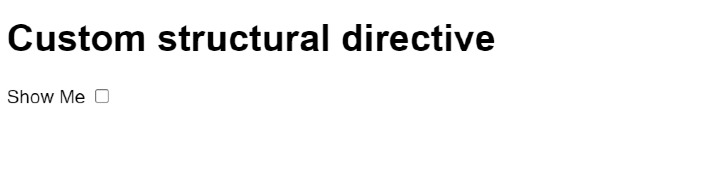
当我们单击复选框时,输出将显示如下
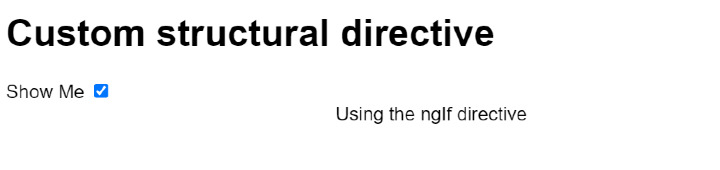
像这样,我们可以创建自己的指令,并在应用程序的任何地方使用它。
从上面我们可以看出,指令可以用来在 DOM 元素上实现任何自定义逻辑。指令有助于我们重用代码。Angular 也提供了一些内置指令。我们可以根据需要创建自己的指令。


 数据结构
数据结构 网络
网络 关系数据库管理系统
关系数据库管理系统 操作系统
操作系统 Java
Java iOS
iOS HTML
HTML CSS
CSS Android
Android Python
Python C 编程
C 编程 C++
C++ C#
C# MongoDB
MongoDB MySQL
MySQL Javascript
Javascript PHP
PHP