如何使用Python Scikit-Learn生成对称正定矩阵?
Python Scikit-learn 提供了 `make_spd_matrix()` 函数,借助该函数我们可以生成随机对称正定矩阵。在本教程中,我们将使用 Python 中的 Scikit-learn (Sklearn) 生成对称正定矩阵和稀疏 spd 矩阵。
为此,我们可以遵循以下步骤:
步骤 1 − 导入必要的库:`sklearn.datasets.make_spd_matrix`、`matplotlib` 和 `seaborn`。
步骤 2 − 创建 `make_spd_matrix()` 的对象,并提供 `n_dim` 参数的值,该参数表示矩阵维度。
步骤 3 − 使用 matplotlib 库设置输出图形的大小。
步骤 4 − 使用 seaborn 库将矩阵绘制为颜色编码方案。
示例
# Importing libraries from sklearn.datasets import make_spd_matrix from matplotlib import pyplot as plt from matplotlib import style import seaborn as sns # Set the figure size plt.rcParams["figure.figsize"] = [7.16, 3.50] plt.rcParams["figure.autolayout"] = True plt.show() # Creating and plotting Sparse Positive-Definite matrix of dimension 4 style.use("ggplot") spd = make_spd_matrix(n_dim=4, random_state=1) sns.heatmap(data=spd, annot=True, cmap='rocket') plt.show()
输出
它将产生以下输出
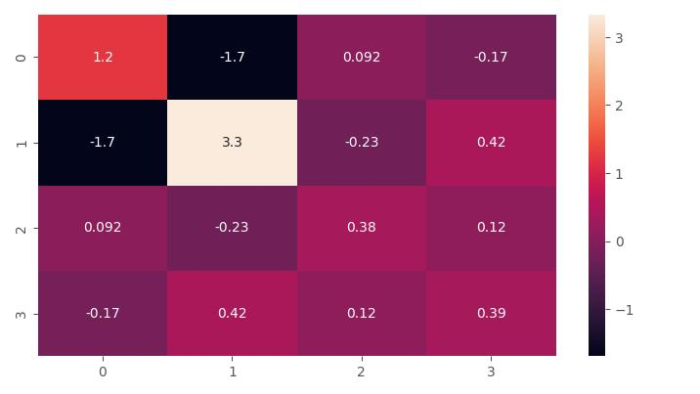
示例
检查上面生成的稀疏正定矩阵的值:
import pandas as pd from sklearn.datasets import make_spd_matrix spd = make_spd_matrix(n_dim=4, random_state=1) print(pd.DataFrame(spd))
输出
它将产生以下输出
0 1 2 3 0 1.214261 -1.693503 0.092278 -0.167397 1 -1.693503 3.331807 -0.230052 0.424357 2 0.092278 -0.230052 0.381256 0.119570 3 -0.167397 0.424357 0.119570 0.387159
生成稀疏 spd 矩阵
Python Scikit-learn 提供了 `make_sparse_spd_matrix()` 函数,借助该函数我们可以生成稀疏对称正定 (spd) 矩阵。
为了生成它并在三维空间中绘制它,我们可以遵循以下步骤:
步骤 1 − 导入必要的库:`sklearn.datasets.make_sparse_spd_matrix()` 和 `matplotlib`。
步骤 2 − 提供样本数量和其他参数。
步骤 3 − 使用 NumPy 创建一个随机数组。此数组应与在 `sklearn.datasets.make_sparse_spd_matrix()` 函数中提供的元素数量相同。
步骤 4 − 使用 matplotlib 库设置输出图形的大小和样式。
步骤 5 − 使用 matplotlib 构造一个 3D 图表以说明稀疏 spd 矩阵。
示例
在下面的示例中,我们将生成具有 500 个样本的稀疏 spd 矩阵。
# Importing libraries from sklearn.datasets import make_sparse_spd_matrix import numpy as np import matplotlib.pyplot as plt import matplotlib.style import matplotlib as mpl mpl.style.use('classic') from mpl_toolkits.mplot3d import Axes3D # Creating Sparse spd matrix X= make_sparse_spd_matrix(dim=500, random_state=0) #Creating a random array 'y'(it's not sparse) from numpy import random y=random.randint(2, size=(500)) # Plotting the sparse spd matrix in 3-dimensional figure_3D = plt.figure(figsize=(7.50,3.50)) plt.subplots_adjust(bottom=0.05, top=0.9, left=0.05, right=0.95) ax = figure_3D.add_subplot(111, projection='3d') ax.scatter(X[:, 0], X[:, 1], X[:, 2], c=y, cmap=plt.cm.rainbow) plt.title('Sparse spd matrix') plt.show()
输出
它将产生以下输出:
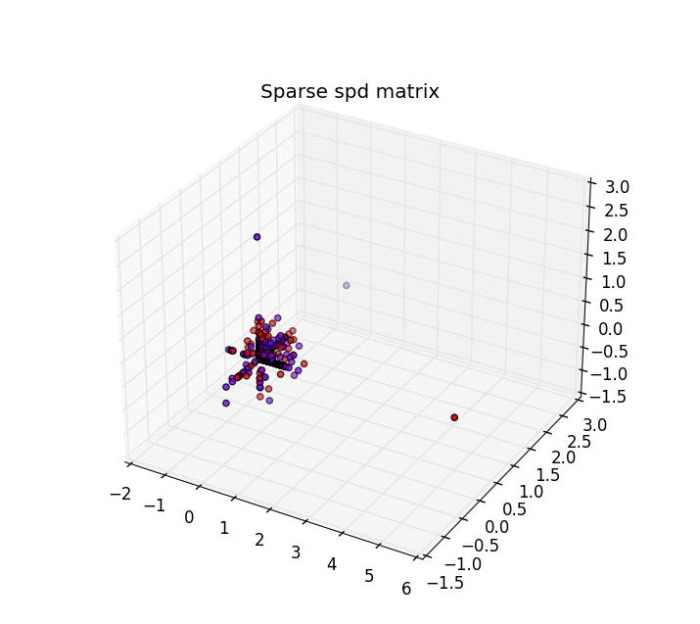


 数据结构
数据结构 网络
网络 关系数据库管理系统 (RDBMS)
关系数据库管理系统 (RDBMS) 操作系统
操作系统 Java
Java iOS
iOS HTML
HTML CSS
CSS Android
Android Python
Python C语言编程
C语言编程 C++
C++ C#
C# MongoDB
MongoDB MySQL
MySQL Javascript
Javascript PHP
PHP