如何获取 Tkinter 标签文本?
Tkinter 标签用于在窗口上创建和显示文本或图像。它有几个组件和函数,可用于自定义标签信息,例如字体、填充、宽度、高度等。为了获取窗口上的标签文本,我们可以编写必须在窗口上显示的文本的值。
示例
#Import the required library
from tkinter import *
#Create an instance of tkinter frame
win= Tk()
#Define the geometry of the window
win.geometry("600x250")
#Create a Label with Text
my_text= Label(win, text= "This is a New Line Text", font=('Helvetica bold', 16))
my_text.pack(pady=15)
#Print the label text
print(my_text['text'])
win.mainloop()输出
以上代码将显示标签“这是一个新行文本”,该标签可以通过打印函数打印出来。
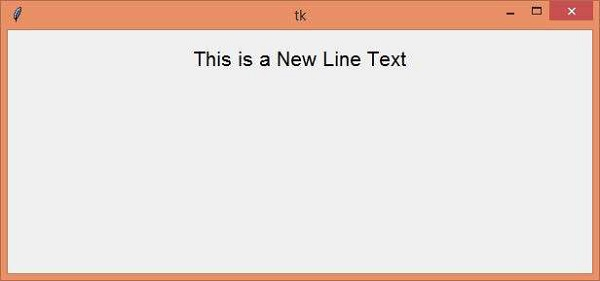

广告

 数据结构
数据结构 网络
网络 RDBMS
RDBMS 操作系统
操作系统 Java
Java iOS
iOS HTML
HTML CSS
CSS Android
Android Python
Python C 编程
C 编程 C++
C++ C#
C# MongoDB
MongoDB MySQL
MySQL Javascript
Javascript PHP
PHP