如何在 ReactJS 中使用 axios 将一个或多个文件发送到 API?
ReactJS 是一个前端库,因此我们可以使用它来创建网页。在实时应用程序中显示数据是很自然的,并且后端管理它。因此,每当 React 需要在网页上显示数据时,它都会通过发出 API 调用来从后端获取数据。
有时,我们可能需要将数据发送到后端以将其存储在数据库中。例如,我们获取了用户的个人资料图片,需要将其发送到后端以将其存储在数据库中。
在许多情况下,我们需要使用 ReactJs 将单个或多个文件发送到后端。例如,某些剽窃检查工具允许上传多个文件以检查内容中的剽窃情况。
本教程将使用 axios 在 ReactJs 中将单个或多个文件发送到后端。
创建应用程序并发送多个文件的步骤
这里,我们将创建两个应用程序。一个是 React 应用程序,我们将用于前端部分,另一个是 Node 应用程序,我们将用作后端。
创建 React 应用程序
步骤 1 – 使用以下命令在项目目录中创建一个 React 应用程序。
npx create-react-app app-name
在上述命令中,app-name 是应用程序的名称,用户可以用任何名称替换它。
步骤 2 – 现在,使用以下命令并在 React 应用程序中安装 axios NPM 包。
npm i axios
步骤 3 – 创建一个可以处理多个文件的输入文件。此外,创建一个提交按钮,当用户点击它时,它应该调用一个函数,该函数使用多个文件向后端发出 POST 请求。
步骤 4 – 创建一个 uploadMultipleFiles() 函数,它可以使用 axios 发出 POST 请求。
uploadMultipleFiles() {
axios({
url: "https://:8080/addFiles",
method: "POST",
data: { allFiles: files },
})
}
在上面的代码中,用户可以观察到我们使用了后端的端点并将“POST”作为方法的值来向后端发出 POST 请求。此外,我们在发出请求时传递了数据对象,我们可以在后端接收并操作这些文件。
步骤 5 – 接下来,用户可以将以下代码添加到应用程序的 App.js 文件中。
import React from "react"; import axios from "axios"; class App extends React.Component { state = { allFiles: [], }; changeFileInput(event) { // using the setState method to set uploaded files to allFiles in the state object let files = event.target.files; this.setState({ allFiles: files }); } uploadMultipleFiles() { // get files from the state let uploadedFiles = this.state.allFiles; let files = []; // get the name of the files and push them to the files array //users can also get files content, convert it to blob format and send it to the backend for (let the file of uploadedFiles) { files.push({ name: file.name }); } axios({ url: "https://:8080/addFiles", // URL to make request method: "POST", // post method to send data data: { allFiles: files }, // attaching the files }) .then((res) => { // handle response console.log(res); }) .catch((err) => { // handle errors console.error(err); }); } render() { return ( <div> <h2> {" "} Using the <i> axios </i> to upload multiple files on NodeJs server.{" "} </h2> <input Type = "file" multiple // adding multiple attributes to allow users to upload multiple files. onChange = {(event) => this.changeFileInput(event)} /> <button onClick = {() => this.uploadMultipleFiles()}> Send Multiple Files to the server </button> </div> ); } } export default App;
在上面的代码中,我们创建了文件输入。每当用户上传多个文件时,我们都会调用 changeFileInput() 函数,该函数将所有文件设置为状态对象中的 allFiles 变量。
当用户点击按钮时,它会调用 uplaodMultipleFiles() 函数,该函数从状态中访问所有文件并创建文件对象的数组。但是,我们只在对象中添加了文件名,但用户可以访问文件内容,将其转换为 blob 对象,并将其添加到文件对象中。
之后,我们使用 axios 向后端发出 POST 请求并将对象作为数据值传递。
步骤 6 – 作为最后一步,用户需要使用以下命令运行应用程序。
npm start
创建 Node 应用程序
步骤 1 – 在终端中输入以下命令以创建一个 Node 应用程序。
node init -y
步骤 2 – 现在,在 Node 项目中安装所需的依赖项。用户应在终端中输入以下命令以在应用程序中安装依赖项。
npm i express cors body-parser
我们将使用 express 创建服务器,使用 cors 作为中间件,允许我们从前端到后端发送 POST 请求。body-parse 将解析我们在从前端发出 POST 请求时传递的数据。
步骤 3 – 在 Node 应用程序中,使用以下代码设置服务器。
var express = require("express");
var app = express();
app.listen(8080, function () {
console.log("server started successfully");
});
步骤 4 – 现在,在“/addFiles”路由上处理 POST 请求。在回调函数中,使用以下代码从主体获取文件。
app.post("/addFiles", function (req, res) {
// get files from the body here
});
步骤 5 – 用户可以将以下完整代码添加到 server.js 文件中。如果项目中不存在 server.js 文件,用户可以创建一个名为 server.js 的文件。
// Importing the required and installed modules var express = require("express"); var cors = require("cors"); var app = express(); const bodyParser = require("body-parser"); // using middleware with app app.use(cors()); app.use(bodyParser.urlencoded({ extended: false })); app.use(bodyParser.json()); // allow users to make a post request. app.post("/addFiles", function (req, res) { let allFiles = req.body; console.log(allFiles); }); // Allowing the app to listen on port 8080 app.listen(8080, function () { console.log("server started successfully"); });
在上面的代码中,我们导入了所需的库。之后,我们在 Node 应用程序中设置了 express 服务器。此外,我们使用了 body-parse 从主体中提取数据,并在 express 应用程序中使用 cors 作为中间件。
之后,我们创建了处理文件的端点并在控制台中打印所有文件。
步骤 6 – 我们已准备好处理 Node 应用程序上的 POST 请求。用户需要通过在终端上运行以下命令来运行 Node 应用程序。
node server.js
输出
现在,用户有两个应用程序在不同的端口上运行。用户可以在下图中看到 React 应用程序的输出。

当我们在网页上上传多个文件时,Node 应用程序会在控制台中打印所有文件名,如下面的图像所示。
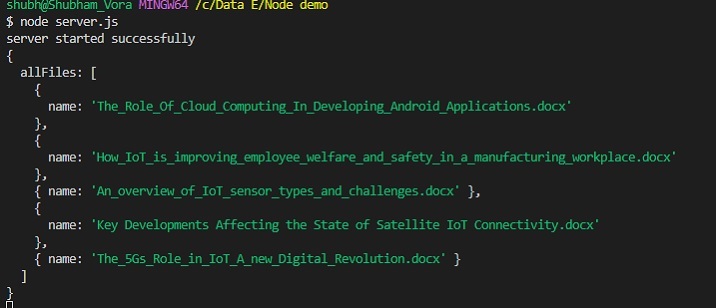
我们学习了如何使用 axios POST 请求将多个文件发送到后端。但是,在本教程中我们只发送了文件名,但用户也可以发送文件内容和更新日期等。


 数据结构
数据结构 网络
网络 关系数据库管理系统
关系数据库管理系统 操作系统
操作系统 Java
Java iOS
iOS HTML
HTML CSS
CSS Android
Android Python
Python C 编程
C 编程 C++
C++ C#
C# MongoDB
MongoDB MySQL
MySQL Javascript
Javascript PHP
PHP