
- Java 编程示例
- 示例 - 主页
- 示例 - 环境
- 示例 - 字符串
- 示例 - 数组
- 示例 - 日期和时间
- 示例 - 方法
- 示例 - 文件
- 示例 - 目录
- 示例 - 异常
- 示例 - 数据结构
- 示例 - 集合
- 示例 - 网络
- 示例 - 多线程
- 示例 - 小程序
- 示例 - 简单 GUI
- 示例 - JDBC
- 示例 - 正则表达式
- 示例 - Apache PDF Box
- 示例 - Apache POI PPT
- 示例 - Apache POI Excel
- 示例 - Apache POI Word
- 示例 - OpenCV
- 示例 - Apache Tika
- 示例 - iText
- Java 教程
- Java - 教程
- Java 有用资源
- Java - 快速指南
- Java - 有用资源
如何使用 Java 将字体应用于单元格内容
问题描述
如何使用 Java 将字体应用于单元格内容。
解决方案
以下是使用 Java 将字体应用于单元格内容的程序。
import java.io.File;
import java.io.FileOutputStream;
import org.apache.poi.hssf.util.HSSFColor;
import org.apache.poi.xssf.usermodel.XSSFCell;
import org.apache.poi.xssf.usermodel.XSSFCellStyle;
import org.apache.poi.xssf.usermodel.XSSFFont;
import org.apache.poi.xssf.usermodel.XSSFRow;
import org.apache.poi.xssf.usermodel.XSSFSheet;
import org.apache.poi.xssf.usermodel.XSSFWorkbook;
public class DifferentFontsToCell {
public static void main(String[] args)throws Exception {
//Create a Work Book
XSSFWorkbook workbook = new XSSFWorkbook();
//Create a Spread Sheet
XSSFSheet spreadsheet = workbook.createSheet("Fontstyle");
XSSFRow row = spreadsheet.createRow(2);
//Create a new font and alter it
XSSFFont font = workbook.createFont();
font.setFontHeightInPoints((short) 30);
font.setFontName("IMPACT");
font.setItalic(true);
font.setColor(HSSFColor.BRIGHT_GREEN.index);
//Set font into style
XSSFCellStyle style = workbook.createCellStyle();
style.setFont(font);
// Create a cell with a value and set style to it.
XSSFCell cell = row.createCell(1);
cell.setCellValue("Font Style");
cell.setCellStyle(style);
FileOutputStream out = new FileOutputStream(new File("C:/poiexcel/fontstyle.xlsx"));
workbook.write(out);
out.close();
System.out.println("fontstyle.xlsx written successfully");
}
}
输出
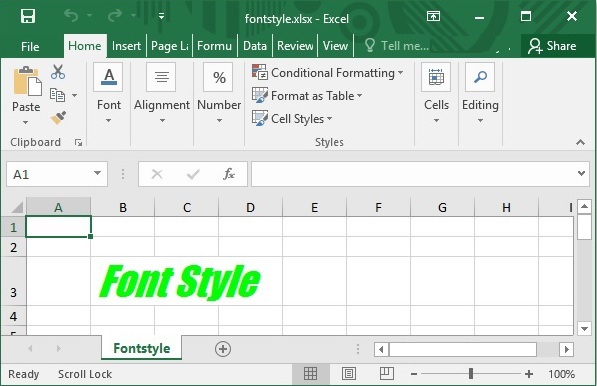
java_apache_poi_excel
广告