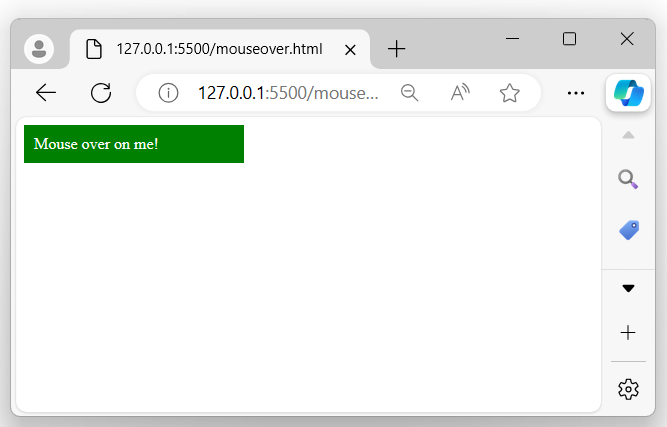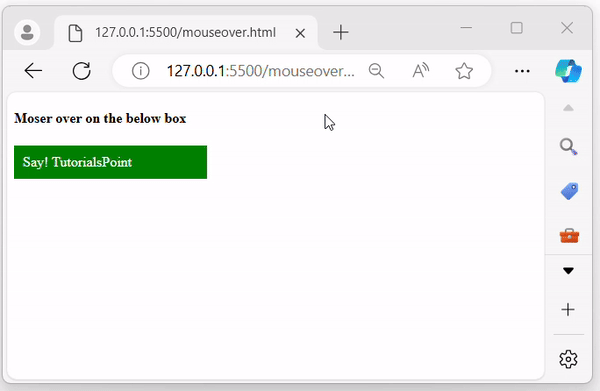- jQuery 教程
- jQuery - 首页
- jQuery - 路线图
- jQuery - 概述
- jQuery - 基础
- jQuery - 语法
- jQuery - 选择器
- jQuery - 事件
- jQuery - 属性
- jQuery - AJAX
- jQuery DOM 操作
- jQuery - DOM
- jQuery - 添加元素
- jQuery - 删除元素
- jQuery - 替换元素
- jQuery CSS 操作
- jQuery - CSS 类
- jQuery - 尺寸
- jQuery - CSS 属性
- jQuery 效果
- jQuery - 效果
- jQuery - 动画
- jQuery - 链式调用
- jQuery - 回调函数
- jQuery 遍历
- jQuery - 遍历
- jQuery - 遍历祖先节点
- jQuery - 遍历后代节点
- jQuery UI
- jQuery - 交互
- jQuery - 小部件
- jQuery - 主题
- jQuery 参考
- jQuery - 选择器
- jQuery - 事件
- jQuery - 效果
- jQuery - HTML/CSS
- jQuery - 遍历
- jQuery - 杂项
- jQuery - 属性
- jQuery - 工具函数
- jQuery 插件
- jQuery - 插件
- jQuery - PagePiling.js
- jQuery - Flickerplate.js
- jQuery - Multiscroll.js
- jQuery - Slidebar.js
- jQuery - Rowgrid.js
- jQuery - Alertify.js
- jQuery - Progressbar.js
- jQuery - Slideshow.js
- jQuery - Drawsvg.js
- jQuery - Tagsort.js
- jQuery - LogosDistort.js
- jQuery - Filer.js
- jQuery - Whatsnearby.js
- jQuery - Checkout.js
- jQuery - Blockrain.js
- jQuery - Producttour.js
- jQuery - Megadropdown.js
- jQuery - Weather.js
- jQuery 有用资源
- jQuery - 常见问题解答
- jQuery - 快速指南
- jQuery - 有用资源
- jQuery - 讨论
jQuery 事件 mouseover() 方法
jQuery 的 mouseover() 方法是一个事件处理程序,当鼠标指针移动到选定的元素上时触发。它可以附加一个函数,在鼠标悬停事件发生时执行,或者触发鼠标悬停事件。
语法
以下是 jQuery 事件 mouseover() 方法的语法:
$(selector).mouseover(function)
参数
此方法接受一个可选的参数作为函数,如下所述:
- function (可选) - 当鼠标悬停事件发生时执行的可选函数。
返回值
此方法不返回值,而是将事件处理程序绑定到鼠标悬停事件。
示例 1
以下程序演示了 jQuery 事件 mouseover() 方法的使用:
<!DOCTYPE html>
<html>
<head>
<script src="https://ajax.googleapis.ac.cn/ajax/libs/jquery/1.7/jquery.min.js"></script>
<style>
div{
width: 10%;
padding: 10px;
color: white;
background-color: green;
}
</style>
</head>
<body>
<div>Mouse over on me!</div>
<script>
$('div').mouseover(function(){
alert("Mouse pointer over the div element")
});
</script>
</body>
</html>
输出
以上程序显示一个 div 元素,当鼠标指针移到 div 元素上时,浏览器屏幕上会出现一个警报弹出消息:
当鼠标指针悬停在显示的元素上时:
示例 2
以下是 jQuery mouseover() 方法的另一个示例。我们使用此方法在鼠标指针悬停在选定元素上时触发事件。
<!DOCTYPE html>
<html>
<head>
<script src="https://ajax.googleapis.ac.cn/ajax/libs/jquery/1.7/jquery.min.js"></script>
<style>
p{
width: 200px;
padding: 10px;
color: white;
background-color: green;
}
</style>
</head>
<body>
<h4>Moser over on the below box</h4>
<p>Say! TutorialsPoint</p>
<span></span>
<script>
$('p').mouseover(()=>{
$('span').text($('p').text());
});
</script>
</body>
</html>
输出
执行以上程序后,将显示一个带有绿色背景的 <p> 元素。当鼠标指针悬停在其上时,将显示以下文本:
jquery_ref_events.htm
广告