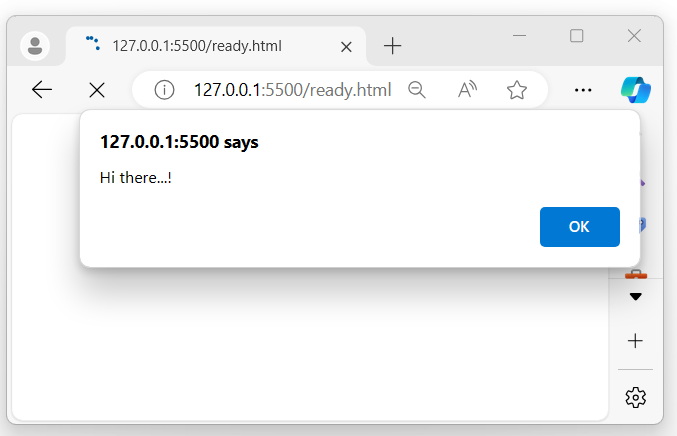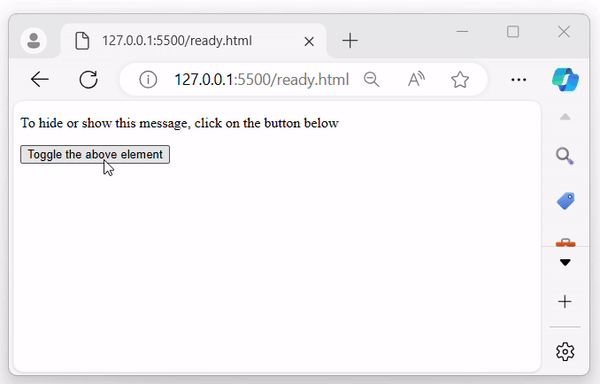- jQuery 教程
- jQuery - 首页
- jQuery - 路线图
- jQuery - 概述
- jQuery - 基础
- jQuery - 语法
- jQuery - 选择器
- jQuery - 事件
- jQuery - 属性
- jQuery - AJAX
- jQuery DOM 操作
- jQuery - DOM
- jQuery - 添加元素
- jQuery - 删除元素
- jQuery - 替换元素
- jQuery CSS 操作
- jQuery - CSS 类
- jQuery - 尺寸
- jQuery - CSS 属性
- jQuery 效果
- jQuery - 效果
- jQuery - 动画
- jQuery - 链式操作
- jQuery - 回调函数
- jQuery 遍历
- jQuery - 遍历
- jQuery - 遍历祖先元素
- jQuery - 遍历子孙元素
- jQuery UI
- jQuery - 交互
- jQuery - 小部件
- jQuery - 主题
- jQuery 参考
- jQuery - 选择器
- jQuery - 事件
- jQuery - 效果
- jQuery - HTML/CSS
- jQuery - 遍历
- jQuery - 其他
- jQuery - 属性
- jQuery - 工具函数
- jQuery 插件
- jQuery - 插件
- jQuery - PagePiling.js
- jQuery - Flickerplate.js
- jQuery - Multiscroll.js
- jQuery - Slidebar.js
- jQuery - Rowgrid.js
- jQuery - Alertify.js
- jQuery - Progressbar.js
- jQuery - Slideshow.js
- jQuery - Drawsvg.js
- jQuery - Tagsort.js
- jQuery - LogosDistort.js
- jQuery - Filer.js
- jQuery - Whatsnearby.js
- jQuery - Checkout.js
- jQuery - Blockrain.js
- jQuery - Producttour.js
- jQuery - Megadropdown.js
- jQuery - Weather.js
- jQuery 有用资源
- jQuery - 问答
- jQuery - 快速指南
- jQuery - 有用资源
- jQuery - 讨论
jQuery ready() 方法
jQuery 事件ready() 方法用作 jQuery 中的一个函数,它确保您的代码仅在文档对象模型 (DOM) 完全加载后才运行。
使用此方法可以防止 JavaScript 代码在页面上呈现 HTML 元素之前运行,这可能会导致错误。
语法
以下是 jQuery 事件ready() 方法的语法:
$(selector).ready(function)
参数
此方法接受一个可选参数作为函数,如下所述:
- function - 一个可选函数,在 DOM 准备好时执行。
返回值
此方法没有任何返回值。
示例 1
以下是 jQuery 事件ready() 方法的基本示例:
<!DOCTYPE html>
<html>
<head>
<script src="https://ajax.googleapis.com/ajax/libs/jquery/1.7/jquery.min.js"></script>
</head>
<body>
</body>
<script>
$(document).ready(function(){
alert("Hi there...!");
})
</script>
</html>
输出
上述程序显示一个弹出警报消息:
示例 2
以下是 jQuery 事件ready() 方法的另一个示例。我们对段落标签使用滑动效果,它只会在整个页面完全加载后执行:
<!DOCTYPE html>
<html>
<head>
<script src="https://ajax.googleapis.com/ajax/libs/jquery/1.7/jquery.min.js"></script>
</head>
<body>
<p>To hide or show this message, click on the button below</p>
<button>Toggle the above element</button>
</body>
<script>
$(document).ready(function(){
$('button').click(function(){
$('p').slideToggle();
});
})
</script>
</html>
输出
执行上述程序后,将显示段落 (p) 和按钮元素。单击按钮时,段落元素将在隐藏和显示之间切换:
示例 3
以下程序更改 div 元素的背景颜色,一旦整个页面完全加载:
<!DOCTYPE html>
<html>
<head>
<script src="https://ajax.googleapis.com/ajax/libs/jquery/1.7/jquery.min.js"></script>
<style>
div{
color: white;
width: 200px;
padding: 10px;
}
</style>
</head>
<body>
<div>Tutorialspoint</div>
</body>
<script>
$(document).ready(function(){
$('div').css({"background-color": "green"});
})
</script>
</html>
输出
执行上述程序后,将显示一个带有绿色背景的 div 元素:
jquery_ref_events.htm
广告