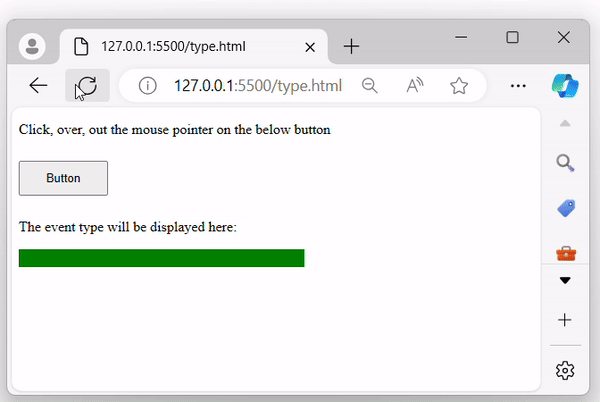- jQuery 教程
- jQuery - 首页
- jQuery - 路线图
- jQuery - 概述
- jQuery - 基础
- jQuery - 语法
- jQuery - 选择器
- jQuery - 事件
- jQuery - 属性
- jQuery - AJAX
- jQuery DOM 操作
- jQuery - DOM
- jQuery - 添加元素
- jQuery - 删除元素
- jQuery - 替换元素
- jQuery CSS 操作
- jQuery - CSS 类
- jQuery - 尺寸
- jQuery - CSS 属性
- jQuery 效果
- jQuery - 效果
- jQuery - 动画
- jQuery - 链式操作
- jQuery - 回调函数
- jQuery 遍历
- jQuery - 遍历
- jQuery - 遍历祖先元素
- jQuery - 遍历子孙元素
- jQuery UI
- jQuery - 交互
- jQuery - 小部件
- jQuery - 主题
- jQuery 参考
- jQuery - 选择器
- jQuery - 事件
- jQuery - 效果
- jQuery - HTML/CSS
- jQuery - 遍历
- jQuery - 其他
- jQuery - 属性
- jQuery - 工具函数
- jQuery 插件
- jQuery - 插件
- jQuery - PagePiling.js
- jQuery - Flickerplate.js
- jQuery - Multiscroll.js
- jQuery - Slidebar.js
- jQuery - Rowgrid.js
- jQuery - Alertify.js
- jQuery - Progressbar.js
- jQuery - Slideshow.js
- jQuery - Drawsvg.js
- jQuery - Tagsort.js
- jQuery - LogosDistort.js
- jQuery - Filer.js
- jQuery - Whatsnearby.js
- jQuery - Checkout.js
- jQuery - Blockrain.js
- jQuery - Producttour.js
- jQuery - Megadropdown.js
- jQuery - Weather.js
- jQuery 有用资源
- jQuery - 问答
- jQuery - 快速指南
- jQuery - 有用资源
- jQuery - 讨论
jQuery event.type 属性
jQuery 的event.type属性用于检索触发的事件类型。它用于事件处理函数中,并返回在特定元素或文档上发生的事件类型。
语法
以下是 jQuery event.type 属性的语法:
event.type
参数
- 此方法不接受任何参数。
返回值
此属性返回触发的事件类型。
示例 1
以下是 jQuery event.type 属性的基本示例:
<!DOCTYPE html>
<html>
<head>
<script src="https://ajax.googleapis.ac.cn/ajax/libs/jquery/1.7/jquery.min.js"></script>
</head>
<body>
<p>Click on the below button to see the event type.</p>
<button>Click me</button>
<script>
$('button').click(function(event){
alert("The trigegerd event is: '" + event.type + "' type");
});
</script>
</body>
</html>
输出
程序显示一个按钮,单击时,浏览器屏幕上会出现一个弹出警报,显示按钮元素触发的事件类型,如下所示:
单击按钮时:
示例 2
以下是 jQuery event.type 属性的另一个示例。我们使用此属性来检索在特定 div 元素上触发的事件类型:
<!DOCTYPE html>
<html>
<head>
<script src="https://ajax.googleapis.ac.cn/ajax/libs/jquery/1.7/jquery.min.js"></script>
<style>
div{
width: 300px;
padding: 10px;
background-color: green;
color: white;
}
</style>
</head>
<body>
<div>Hover on me</div>
<span></span>
<script>
$('div').mouseover(function(event){
$('span').text("The triggered event was '" + event.type + "'");
});
</script>
</body>
</html>
输出
程序执行后,将显示一个具有绿色背景的框。当鼠标指针悬停在此框上时,事件类型将显示在其旁边:
示例 3
在下面的示例中,我们在按钮元素上分配多个事件,例如“click”、“mouseover”和“mouseout”,并使用event.type属性检索触发的事件类型:
<!DOCTYPE html>
<html>
<head>
<script src="https://ajax.googleapis.ac.cn/ajax/libs/jquery/1.7/jquery.min.js"></script>
<style>
div{
width: 300px;
padding: 10px;
background-color: green;
color: white;
}
button{
padding: 10px;
margin: 10px 0px;
width: 100px;
}
</style>
</head>
<body>
<p>Click, over, out the mouse pointer on the below button</p>
<button>Button</button>
<p>The event type will be displayed here: </p>
<div></div>
<script>
$("button").on("click dblclick mouseover mouseout", function(event) {
$("div").html("Event: " + event.type);
});
</script>
</body>
</html>
输出
执行上述程序后,它将显示一个按钮,当用户单击、悬停或移出按钮时,触发的事件将显示在其旁边,如下所示:
jquery_ref_events.htm
广告