
- Swing 编程示例
- 示例 - 主页
- 示例 - 环境设置
- 示例 - 边框
- 示例 - 按钮
- 示例 - 复选框
- 示例 - 组合框
- 示例 - 颜色选取器
- 示例 - 对话框
- 示例 - 编辑器窗格
- 示例 - 文件选取器
- 示例 - 格式化文本字段
- 示例 - 框架
- 示例 - 列表
- 示例 - 布局
- 示例 - 菜单
- 示例 - 密码字段
- 示例 - 进度条
- 示例 - 滚动窗格
- 示例 - 滑块
- 示例 - 微调器
- 示例 - 表格
- 示例 - 工具栏
- 示例 - 树
- Swing 实用资源
- Swing - 快速指南
- Swing - 实用资源
- Swing - 讨论
Swing 示例 - 使用组合框
以下示例展示如何在 Java Swing 应用程序中使用标准组合框。
我们正在使用以下 API。
**JComboBox** − 创建一个标准组合框。
**JCheckBox.setSelectedIndex(index);** − 选择一个项目。
**JCheckBox.getSelectedItem();** − 获取一个选定的项目。
示例
import java.awt.BorderLayout;
import java.awt.FlowLayout;
import java.awt.LayoutManager;
import java.awt.event.ActionEvent;
import java.awt.event.ActionListener;
import javax.swing.JComboBox;
import javax.swing.JFrame;
import javax.swing.JOptionPane;
import javax.swing.JPanel;
public class SwingTester {
public static void main(String[] args) {
createWindow();
}
private static void createWindow() {
JFrame frame = new JFrame("Swing Tester");
frame.setDefaultCloseOperation(JFrame.EXIT_ON_CLOSE);
createUI(frame);
frame.setSize(560, 200);
frame.setLocationRelativeTo(null);
frame.setVisible(true);
}
private static void createUI(final JFrame frame){
JPanel panel = new JPanel();
LayoutManager layout = new FlowLayout();
panel.setLayout(layout);
String[] numbers = {"One", "Two", "Three", "Four", "Five"};
JComboBox<String> comboBox = new JComboBox<>(numbers);
comboBox.setSelectedIndex(3);
comboBox.addActionListener(new ActionListener() {
public void actionPerformed(ActionEvent e) {
JComboBox combo = (JComboBox)e.getSource();
JOptionPane.showMessageDialog(frame,combo.getSelectedItem());
}
});
panel.add(comboBox);
frame.getContentPane().add(panel, BorderLayout.CENTER);
}
}
输出
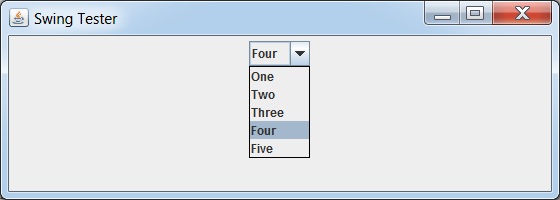
swingexamples_comboboxes.htm
广告