
- Tcl 教程
- Tcl - 首页
- Tcl - 概述
- Tcl - 环境设置
- Tcl - 特殊变量
- Tcl - 基本语法
- Tcl - 命令
- Tcl - 数据类型
- Tcl - 变量
- Tcl - 运算符
- Tcl - 决策
- Tcl - 循环
- Tcl - 数组
- Tcl - 字符串
- Tcl - 列表
- Tcl - 字典
- Tcl - 过程
- Tcl - 包
- Tcl - 命名空间
- Tcl - 文件I/O
- Tcl - 错误处理
- Tcl - 内置函数
- Tcl - 正则表达式
- Tk 教程
- Tk - 概述
- Tk - 环境
- Tk - 特殊变量
- Tk - 部件概述
- Tk - 基本部件
- Tk - 布局部件
- Tk - 选择部件
- Tk - 画布部件
- Tk - Mega 部件
- Tk - 字体
- Tk - 图片
- Tk - 事件
- Tk - 窗口管理器
- Tk - 几何管理器
- Tcl/Tk 有用资源
- Tcl/Tk - 快速指南
- Tcl/Tk - 有用资源
- Tcl/Tk - 讨论
Tk - 按钮部件
Tk 按钮部件是一个可点击的部件,它会触发一个动作。按钮部件的语法如下所示:
button buttonName options
选项
按钮部件可用的选项如下表所示:
| 序号 | 语法和描述 |
|---|---|
| 1 | -font fontDescriptor 用于设置部件的字体。 |
| 2 | -height number 用于设置部件的高度。 |
| 3 | -command action 设置按钮的命令动作。 |
| 4 | -text text 设置部件的文本。 |
| 5 | -width number 设置部件的宽度。 |
一个简单的按钮部件如下所示:
#!/usr/bin/wish
grid [label .myLabel -text "Click the buttons" -textvariable labelText]
grid [button .myButton1 -text "Button 1" -font {Helvetica -18 bold} -height 5 -width 10
-command "set labelText clicked_top_btn"]
grid [button .myButton2 -text "Button 2" -font {Helvetica -18 bold} -height 5 -width 10
-command "set labelText clicked_bottom_btn"]
运行以上程序后,我们将得到以下输出:
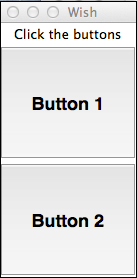
单击“Button1”后,我们将得到以下输出:

单击“Button2”后,我们将得到以下输出:
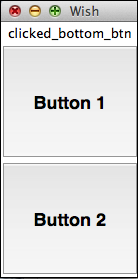
tk_basic_widgets.htm
广告