如何在网页背景中播放音档?
HTML <audio> 元素用于在网页中添加音频。若要在网页的背景中播放音档,请使用 <embed>…</embed> 元素。此外,请使用 autoplay 属性。这样,不论何时载入网页,音乐都会在背景中播放。
设定宽度和高度,使播放器在网页上隐藏起来。loop 属性用于指定音频是否会再重新开始。
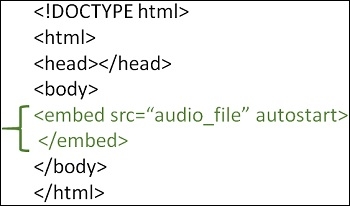
你可以尝试执行以下代码,在网页的背景中播放音档
范例
<!DOCTYPE html> <html> <head> <title>HTML background music</title> </head> <body> <p>The music is running in the background.</p> <p>(Song: Kalimba which is provided as a Sample Music in Windows)</p> <embed src="/html/Kalimba.mp3" loop="true" autostart="true" width="2" height="0"> </body> </html>

广告

 数据结构
数据结构 网络技术
网络技术 关系型数据库管理系统
关系型数据库管理系统 操作系统
操作系统 Java
Java iOS
iOS HTML
HTML CSS
CSS Android
Android Python
Python C 编程
C 编程 C++
C++ C#
C# MongoDB
MongoDB MySQL
MySQL JavaScript
JavaScript PHP
PHP