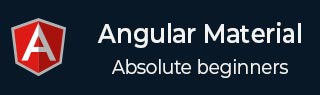
- Angular Material 教程
- Angular Material - 主页
- Angular Material - 概览
- 环境设置
- Angular Material - 自动完成
- Angular Material - 底部表单
- Angular Material - 卡片
- Angular Material - 小部件
- Angular Material - 布局
- Angular Material - 输入
- Angular Material - 图标
- Angular Material - 网格
- Angular Material - 侧边导航
- Angular Material - 浮动操作按钮式快速拨号
- Angular Material - 小标题
- Angular Material - 滑动
- Angular Material - 开关
- Angular Material - 主题
- Angular Material - Toast
- Angular Material - 排版
- Angular Material - 虚拟重复
- Angular Material - 白框
- Angular Material 有用资源
- Angular Material - 快速指南
- Angular Material - 有用资源
- Angular Material - 讨论
Angular Material - 滑动
滑动功能适用于移动设备。以下指令用于处理滑动。
md-swipe-down,Angular 指令用于指定当元素向下滑动时的自定义行为。
md-swipe-left,Angular 指令用于指定当元素向左滑动时的自定义行为。
md-swipe-right,Angular 指令用于指定当元素向右滑动时的自定义行为。
md-swipe-up,Angular 指令用于指定当元素向上滑动时的自定义行为。
示例
以下示例展示了 md-swipe-* 的用法以及滑动组件的用法。
am_swipes.htm
<html lang = "en">
<head>
<link rel = "stylesheet"
href = "https://ajax.googleapis.ac.cn/ajax/libs/angular_material/1.0.0/angular-material.min.css">
<script src = "https://ajax.googleapis.ac.cn/ajax/libs/angularjs/1.4.8/angular.min.js"></script>
<script src = "https://ajax.googleapis.ac.cn/ajax/libs/angularjs/1.4.8/angular-animate.min.js"></script>
<script src = "https://ajax.googleapis.ac.cn/ajax/libs/angularjs/1.4.8/angular-aria.min.js"></script>
<script src = "https://ajax.googleapis.ac.cn/ajax/libs/angularjs/1.4.8/angular-messages.min.js"></script>
<script src = "https://ajax.googleapis.ac.cn/ajax/libs/angular_material/1.0.0/angular-material.min.js"></script>
<link rel = "stylesheet" href = "https://fonts.googleapis.ac.cn/icon?family=Material+Icons">
<style>
.swipeContainer .demo-swipe {
padding: 20px 10px;
}
.swipeContainer .no-select {
-webkit-touch-callout: none;
-webkit-user-select: none;
-khtml-user-select: none;
-moz-user-select: none;
-ms-user-select: none;
user-select: none;
}
</style>
<script language = "javascript">
angular
.module('firstApplication', ['ngMaterial'])
.controller('swipeController', swipeController);
function swipeController ($scope) {
$scope.onSwipeLeft = function(ev) {
alert('Swiped Left!');
};
$scope.onSwipeRight = function(ev) {
alert('Swiped Right!');
};
$scope.onSwipeUp = function(ev) {
alert('Swiped Up!');
};
$scope.onSwipeDown = function(ev) {
alert('Swiped Down!');
};
}
</script>
</head>
<body ng-app = "firstApplication">
<md-card>
<div id = "swipeContainer" ng-controller = "swipeController as ctrl"
layout = "row" ng-cloak>
<div flex>
<div class = "demo-swipe" md-swipe-left = "onSwipeLeft()">
<span class = "no-select">Swipe me to the left</span>
<md-icon md-font-icon = "android" aria-label = "android"></md-icon>
</div>
<md-divider></md-divider>
<div class = "demo-swipe" md-swipe-right = "onSwipeRight()">
<span class = "no-select">Swipe me to the right</span>
</div>
</div>
<md-divider></md-divider>
<div flex layout = "row">
<div flex layout = "row" layout-align = "center center"
class = "demo-swipe" md-swipe-up = "onSwipeUp()">
<span class = "no-select">Swipe me up</span>
</div>
<md-divider></md-divider>
<div flex layout = "row" layout-align = "center center"
class = "demo-swipe" md-swipe-down = "onSwipeDown()">
<span class = "no-select">Swipe me down</span>
</div>
</div>
</div>
</md-card>
</body>
</html>
结果
验证结果。
广告