
- Google Colab 教程
- Google Colab - 首页
- Google Colab - 简介
- 什么是 Google Colab?
- 你的第一个 Colab 笔记本
- 代码文档化
- Google Colab - 保存你的工作
- Google Colab - 共享笔记本
- 调用系统命令
- 执行外部 Python 文件
- Google Colab - 图形输出
- Google Colab - 代码编辑帮助
- Google Colab - 魔法指令
- Google Colab - 添加表单
- Google Colab - 安装机器学习库
- Google Colab - 使用免费 GPU
- Google Colab - 总结
- Google Colab 有用资源
- Google Colab - 快速指南
- Google Colab - 有用资源
- Google Colab - 讨论
Google Colab - 魔法指令
魔法指令是一组系统命令,提供了一种简化的扩展命令语言。
魔法指令分为两种类型:
行魔法指令
单元格魔法指令
顾名思义,行魔法指令包含一行命令,而单元格魔法指令则覆盖整个代码单元的内容。
对于行魔法指令,命令前缀为单个 % 字符;对于单元格魔法指令,命令前缀为两个 % 字符 (%%)。
让我们通过一些示例来阐述这两者。
行魔法指令
在你的代码单元格中输入以下代码:
%ldir
你将看到你的本地目录的内容,类似于以下内容:
drwxr-xr-x 3 root 4096 Jun 20 10:05 drive/ drwxr-xr-x 1 root 4096 May 31 16:17 sample_data/
尝试以下命令:
%history
这将显示你之前执行过的所有命令的历史记录。
单元格魔法指令
在你的代码单元格中输入以下代码:
%%html <marquee style='width: 50%; color: Green;'>Welcome to Tutorialspoint!</marquee>
现在,如果你运行代码,你将看到屏幕上滚动显示欢迎消息,如下所示:
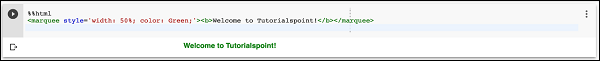
以下代码会将 SVG 添加到你的文档中。
%%html <svg xmlns="https://www.w3.org/2000/svg" viewBox="0 0 600 400" width="400" height="400"> <rect x="10" y="00" width="300" height="100" rx="0" style="fill:orange; stroke:black; fill-opacity:1.0" /> <rect x="10" y="100" width="300" height="100" rx="0" style="fill:white; stroke:black; fill-opacity:1.0;" /> <rect x="10" y="200" width="300" height="100" rx="0" style="fill:green; stroke:black; fill-opacity:1.0;" /> </svg>
如果你运行代码,你将看到以下输出:
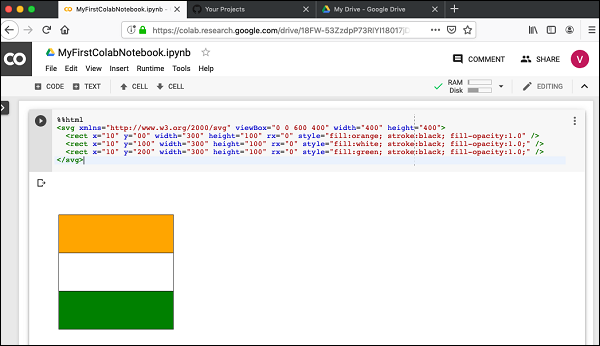
魔法指令列表
要获取支持的魔法指令的完整列表,请执行以下命令:
%lsmagic
你将看到以下输出:
Available line magics: %alias %alias_magic %autocall %automagic %autosave %bookmark %cat %cd %clear %colors %config %connect_info %cp %debug %dhist %dirs %doctest_mode %ed %edit %env %gui %hist %history %killbgscripts %ldir %less %lf %lk %ll %load %load_ext %loadpy %logoff %logon %logstart %logstate %logstop %ls %lsmagic %lx %macro %magic %man %matplotlib %mkdir %more %mv %notebook %page %pastebin %pdb %pdef %pdoc %pfile %pinfo %pinfo2 %pip %popd %pprint %precision %profile %prun %psearch %psource %pushd %pwd %pycat %pylab %qtconsole %quickref %recall %rehashx %reload_ext %rep %rerun %reset %reset_selective %rm %rmdir %run %save %sc %set_env %shell %store %sx %system %tb %tensorflow_version %time %timeit %unalias %unload_ext %who %who_ls %whos %xdel %xmode Available cell magics: %%! %%HTML %%SVG %%bash %%bigquery %%capture %%debug %%file %%html %%javascript %%js %%latex %%perl %%prun %%pypy %%python %%python2 %%python3 %%ruby %%script %%sh %%shell %%svg %%sx %%system %%time %%timeit %%writefile Automagic is ON, % prefix IS NOT needed for line magics.
接下来,你将学习 Colab 中另一个强大的功能,即在运行时设置程序变量。
广告