
- Google Colab 教程
- Google Colab - 主页
- Google Colab - 简介
- 什么是 Google Colab?
- 你的第一个 Colab 笔记本
- 为你的代码编制文档
- Google Colab - 保存你的工作
- Google Colab - 分享笔记本
- 调用系统命令
- 执行外部 Python 文件
- Google Colab - 图形输出
- Google Colab - 代码编辑帮助
- Google Colab - 命令
- Google Colab - 添加表单
- Google Colab - 安装 ML 库
- Google Colab - 使用免费 GPU
- Google Colab - 结论
- Google Colab 有用资源
- Google Colab - 快速指南
- Google Colab - 有用资源
- Google Colab - 讨论
Google Colab - 使用免费 GPU
Google 为你的 Colab 笔记本提供免费 GPU。
启用 GPU
要为你的笔记本启用 GPU,请按以下菜单选项 -
Runtime / Change runtime type
你将看到以下屏幕作为输出 -
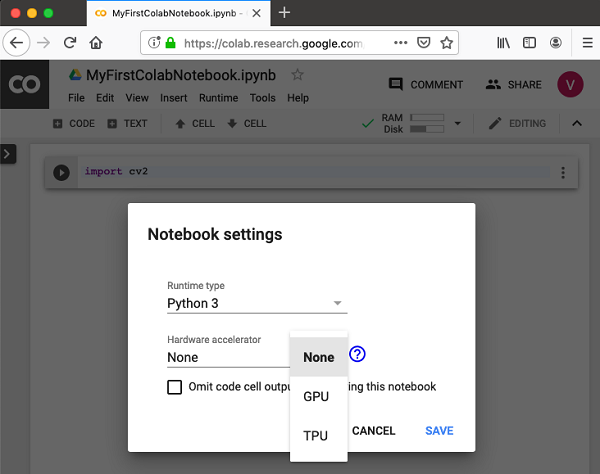
选择 **GPU**,你的笔记本将使用处理过程中云中提供的免费 GPU。要感受一下 GPU 处理,请尝试从你之前克隆的 **MNIST** 教程中运行示例应用程序。
!python3 "/content/drive/My Drive/app/mnist_cnn.py"
尝试在未启用 GPU 的情况下运行同一个 Python 文件。你注意到执行速度的差异了吗?
测试 GPU
你可以执行以下代码来轻松检查 GPU 是否已启用 -
import tensorflow as tf tf.test.gpu_device_name()
如果 GPU 已启用,它将给出以下输出 -
'/device:GPU:0'
列出设备
如果你想知道你的笔记本在云中执行期间使用的设备,请尝试以下代码 -
from tensorflow.python.client import device_lib device_lib.list_local_devices()
你将看到以下输出 -
[name: "/device:CPU:0"
device_type: "CPU"
memory_limit: 268435456
locality { }
incarnation: 1734904979049303143, name: "/device:XLA_CPU:0"
device_type: "XLA_CPU" memory_limit: 17179869184
locality { }
incarnation: 16069148927281628039
physical_device_desc: "device: XLA_CPU device", name: "/device:XLA_GPU:0"
device_type: "XLA_GPU"
memory_limit: 17179869184
locality { }
incarnation: 16623465188569787091
physical_device_desc: "device: XLA_GPU device", name: "/device:GPU:0"
device_type: "GPU"
memory_limit: 14062547764
locality {
bus_id: 1
links { }
}
incarnation: 6674128802944374158
physical_device_desc: "device: 0, name: Tesla T4, pci bus id: 0000:00:04.0, compute capability: 7.5"]
检查 RAM
要查看你的进程可用的内存资源,请键入以下命令 -
!cat /proc/meminfo
你将看到以下输出 -
MemTotal: 13335276 kB MemFree: 7322964 kB MemAvailable: 10519168 kB Buffers: 95732 kB Cached: 2787632 kB SwapCached: 0 kB Active: 2433984 kB Inactive: 3060124 kB Active(anon): 2101704 kB Inactive(anon): 22880 kB Active(file): 332280 kB Inactive(file): 3037244 kB Unevictable: 0 kB Mlocked: 0 kB SwapTotal: 0 kB SwapFree: 0 kB Dirty: 412 kB Writeback: 0 kB AnonPages: 2610780 kB Mapped: 838200 kB Shmem: 23436 kB Slab: 183240 kB SReclaimable: 135324 kB SUnreclaim: 47916 kBKernelStack: 4992 kB PageTables: 13600 kB NFS_Unstable: 0 kB Bounce: 0 kB WritebackTmp: 0 kB CommitLimit: 6667636 kB Committed_AS: 4801380 kB VmallocTotal: 34359738367 kB VmallocUsed: 0 kB VmallocChunk: 0 kB AnonHugePages: 0 kB ShmemHugePages: 0 kB ShmemPmdMapped: 0 kB HugePages_Total: 0 HugePages_Free: 0 HugePages_Rsvd: 0 HugePages_Surp: 0 Hugepagesize: 2048 kB DirectMap4k: 303092 kB DirectMap2M: 5988352 kB DirectMap1G: 9437184 kB
你现在可以使用 Google Colab 中的 Python 来开发机器学习模型了。
广告