如何使用 TensorFlow 在 Auto MPG 数据集上预测 MPG 值的 DNN(深度神经网络)模型?
Tensorflow 是 Google 提供的一个机器学习框架。它是一个开源框架,与 Python 结合使用以实现算法、深度学习应用程序等等。它用于研究和生产目的。张量是 TensorFlow 中使用的数据结构。它有助于连接流图中的边。此流图称为“数据流图”。张量只不过是多维数组或列表。
可以使用以下代码行在 Windows 上安装“tensorflow”包:
pip install tensorflow
回归问题的目标是预测连续或离散变量的输出,例如价格、概率、是否会下雨等等。
我们使用的数据集称为“Auto MPG”数据集。它包含 1970 年代和 1980 年代汽车的燃油效率。它包括重量、马力、排量等属性。通过此,我们需要预测特定车辆的燃油效率。
我们使用 Google Colaboratory 来运行以下代码。Google Colab 或 Colaboratory 帮助通过浏览器运行 Python 代码,并且无需任何配置即可免费访问 GPU(图形处理单元)。Colaboratory 建立在 Jupyter Notebook 之上。以下是代码片段:
。
示例
print("Model is being built and compiled")
dnn_model = build_compile_model(normalizer)
print("The statistical summary is displayed ")
dnn_model.summary()
print("The data is being fit to the model")
history = dnn_model.fit(
train_features, train_labels,
validation_split=0.2,
verbose=0, epochs=100)
print("The error versus epoch is visualized")
plot_loss(history)
print("The predictions are being evaluated")
test_results['dnn_model'] = dnn_model.evaluate(test_features, test_labels, verbose=0)
pd.DataFrame(test_results, index=['Mean absolute error [MPG]']).T代码来源 - https://tensorflowcn.cn/tutorials/keras/regression
输出
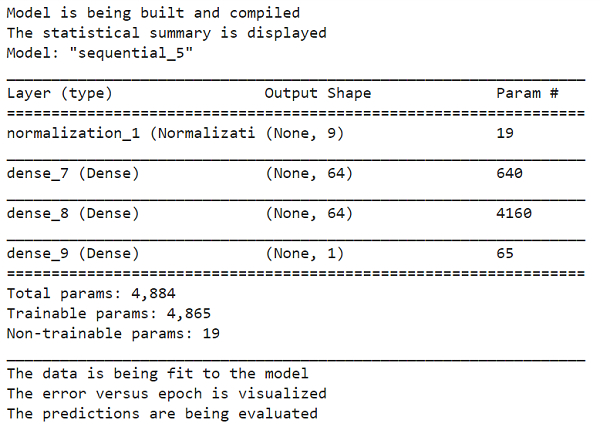
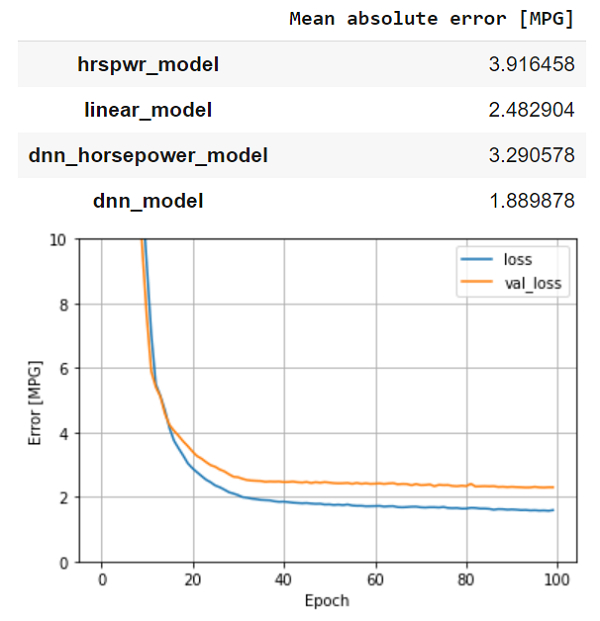
解释
模型已构建并编译。
使用“summary”函数显示计数、均值、中位数等统计值。
此编译后的模型适合数据。
在控制台上绘制了步数与预测误差的关系可视化图。
与线性回归相比,使用 DNN 更好。

广告

 数据结构
数据结构 网络
网络 关系型数据库管理系统
关系型数据库管理系统 操作系统
操作系统 Java
Java iOS
iOS HTML
HTML CSS
CSS Android
Android Python
Python C 语言编程
C 语言编程 C++
C++ C#
C# MongoDB
MongoDB MySQL
MySQL Javascript
Javascript PHP
PHP