如何使我的布局垂直滚动?
在进入示例之前,我们应该了解什么是垂直滚动视图(滚动视图)。垂直滚动视图由 android.widget.ScrollView 类提供。它用于垂直方向滚动子视图。
此示例演示如何使用垂直滚动视图。
步骤 1 - 在 Android Studio 中创建一个新项目,转到文件 ⇒ 新建项目,并填写所有必需的详细信息以创建新项目。
步骤 2 - 将以下代码添加到 res/layout/activity_main.xml。
<?xml version="1.0" encoding="utf-8"?> <LinearLayout xmlns:android="http://schemas.android.com/apk/res/android" android:layout_width="match_parent" android:id="@+id/layout" android:layout_height="match_parent"> <ScrollView android:layout_width="match_parent" android:layout_height="match_parent"> <LinearLayout android:layout_width="match_parent" android:orientation="vertical" android:layout_height="match_parent"> <ImageView android:layout_width="match_parent" android:background="#c1c1c1" android:layout_height="300dp" android:src="@drawable/a"/> <ImageView android:layout_width="match_parent" android:background="#c1c1c1" android:layout_height="300dp" android:layout_marginTop="30dp" android:src="@drawable/b"/> <ImageView android:layout_width="match_parent" android:background="#c1c1c1" android:layout_height="300dp" android:layout_marginTop="30dp" android:src="@drawable/c"/> <ImageView android:layout_width="match_parent" android:background="#c1c1c1" android:layout_height="300dp" android:layout_marginTop="30dp" android:src="@drawable/d"/> <ImageView android:layout_width="match_parent" android:background="#c1c1c1" android:layout_height="300dp" android:layout_marginTop="30dp" android:src="@drawable/e"/> </LinearLayout> </ScrollView> </LinearLayout>
在上面的代码中,我们声明线性布局为父布局,并添加了垂直滚动视图。垂直滚动视图将垂直滚动其子视图,因此我们创建了线性布局作为垂直滚动视图的子项,并为线性布局添加了子项。我们提供了五个子图像视图进行滚动。
步骤 - 无需更改 manifest.xml 和活动。
让我们尝试运行您的应用程序。我假设您已将您的实际 Android 移动设备连接到您的计算机。要从 Android Studio 运行应用程序,请打开您项目中的一个活动文件,然后单击运行 ![]() 工具栏中的图标。选择您的移动设备作为选项,然后检查您的移动设备,它将显示您的默认屏幕 -
工具栏中的图标。选择您的移动设备作为选项,然后检查您的移动设备,它将显示您的默认屏幕 -
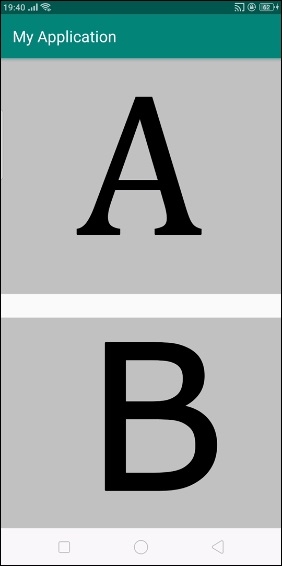
以上结果是初始屏幕,当您垂直滚动时,它将像下图所示那样滚动 -
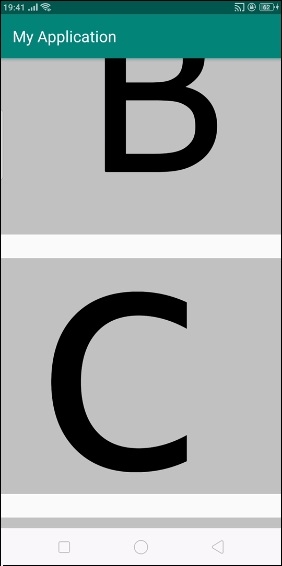
在以上结果中,我们正在垂直滚动 ImageView。
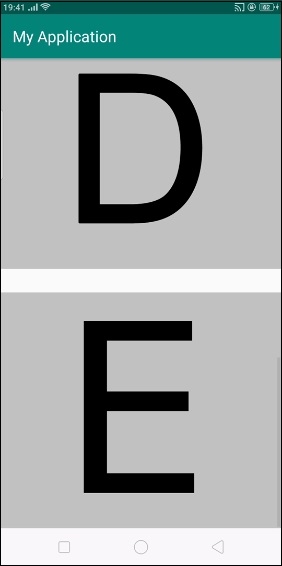
最后,它将到达垂直滚动视图的最后一个位置,如上所示。
点击 这里 下载项目代码

广告

 数据结构
数据结构 网络
网络 关系数据库管理系统 (RDBMS)
关系数据库管理系统 (RDBMS) 操作系统
操作系统 Java
Java iOS
iOS HTML
HTML CSS
CSS Android
Android Python
Python C语言编程
C语言编程 C++
C++ C#
C# MongoDB
MongoDB MySQL
MySQL Javascript
Javascript PHP
PHP