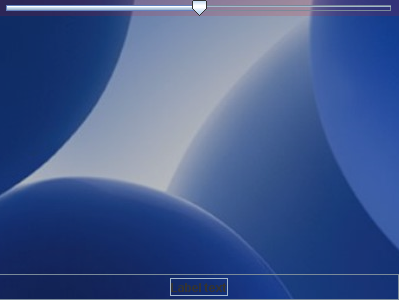如何用 Java 实现透明 JDialog?
JDialog 是 Dialog 类的子类,并且不包含窗口右上角的最小化 和最大化 按钮。有两种类型的对话框,即模态 和非模态。对话框的默认布局是BorderLayout。
在下面的程序中,我们可以通过自定义AlphaContainer 类并覆盖paintComponent()方法来实现一个透明的 JDialog。
示例
import java.awt.*;
import javax.swing.*;
public class TransparentDialog {
public static void main (String[] args) {
JDialog dialog = new JDialog();
dialog.setDefaultCloseOperation(JFrame.DISPOSE_ON_CLOSE);
dialog.getRootPane().setOpaque(false);
dialog.setUndecorated(true);
dialog.setBackground(new Color (0, 0, 0, 0));
JPanel panel = new JPanel(new BorderLayout ());
panel.setBackground(new Color (0, 0, 0, 64));
dialog.add(new AlphaContainer(panel));
JSlider slider = new JSlider();
slider.setBackground(new Color(255, 0, 0, 32));
panel.add (new AlphaContainer(slider), BorderLayout.NORTH);
JButton button = new JButton("Label text");
button.setContentAreaFilled(false);
panel.add(button, BorderLayout.SOUTH);
dialog.setSize(400, 300);
dialog.setLocationRelativeTo(null);
dialog.setVisible(true);
}
}
class AlphaContainer extends JComponent {
private JComponent component;
public AlphaContainer(JComponent component){
this.component = component;
setLayout(new BorderLayout());
setOpaque(false);
component.setOpaque(false);
add(component);
}
@Override
public void paintComponent(Graphics g) {
g.setColor(component.getBackground());
g.fillRect(0, 0, getWidth(), getHeight());
}
}输出

广告

 数据结构
数据结构 网络
网络 RDBMS
RDBMS 操作系统
操作系统 Java
Java iOS
iOS HTML
HTML CSS
CSS Android
Android Python
Python C 编程
C 编程 C++
C++ C#
C# MongoDB
MongoDB MySQL
MySQL Javascript
Javascript PHP
PHP