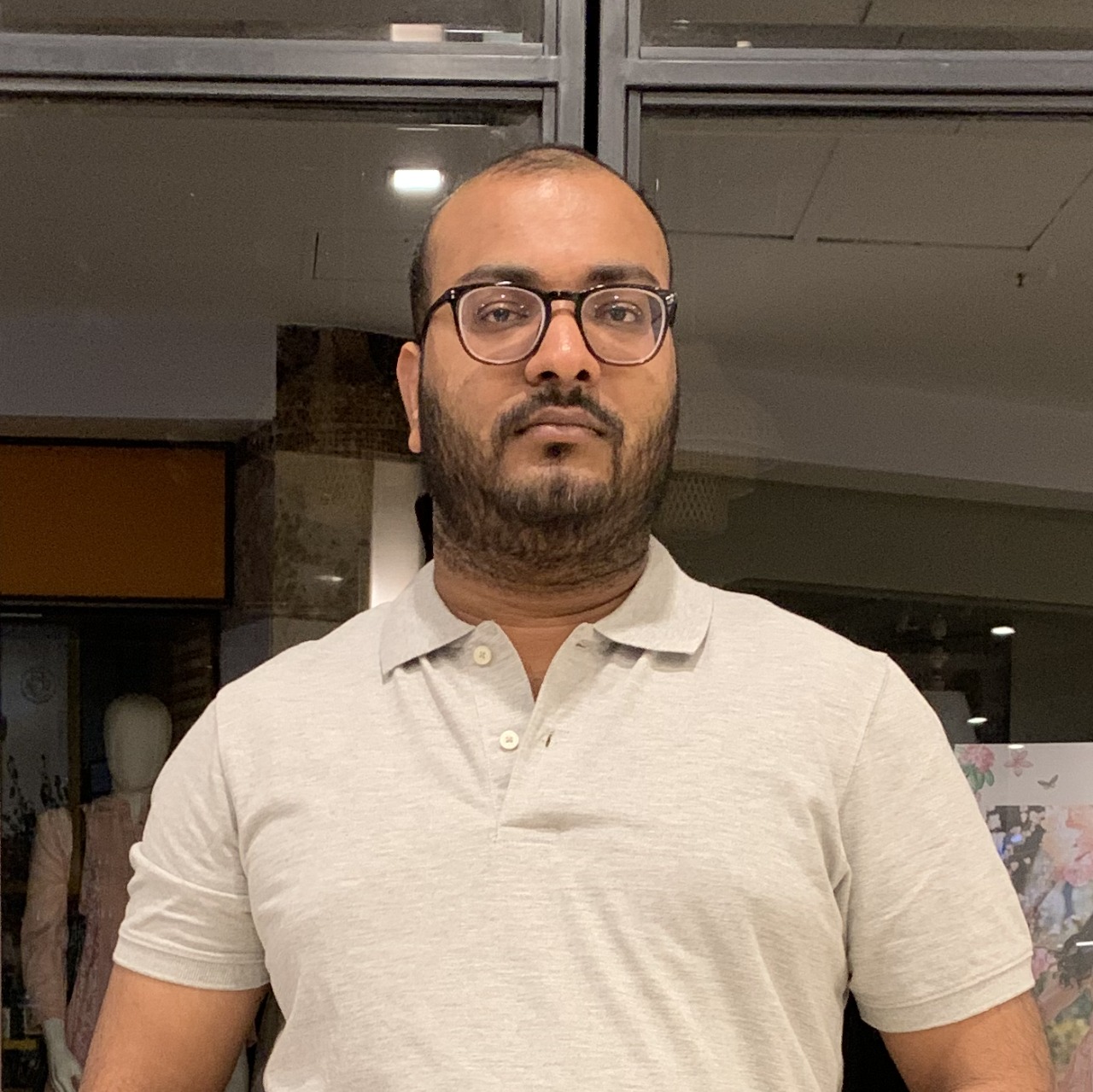如何在 Swift 中点击按钮时打开手机设置?
在 Swift 中,您可以通过点击按钮打开手机设置页面。要打开设置,您可以使用 UIApplication.shared.open() 方法。在 Swift 中,您可以使用预定义的表达式来打开应用程序外部的特定屏幕。此预定义表达式将帮助您从应用程序中打开设置屏幕。这是 iOS 中一个非常有用的功能。
这是主函数
if let url = URL(string:UIApplication.openSettingsURLString) {
if UIApplication.shared.canOpenURL(url) {
UIApplication.shared.open(url, options: [:], completionHandler: nil)
}
}
代码的工作原理
UIApplication.openSettingsURLString 常量用于获取手机设置的 URL。
if 语句检查共享应用程序实例是否可以打开 URL。
如果可以打开 URL,则调用共享应用程序实例的 open 方法以打开设置。
您可以将此代码放在按钮的动作方法中,以便在点击按钮时打开手机设置。
示例
import UIKit
class TestController: UIViewController {
private lazy var clickButton: UIButton = {
let button = UIButton()
button.addTarget(self, action: #selector(handleButtonClick), for: .touchUpInside)
button.backgroundColor = .darkGray
button.setTitle("Open Settings", for: .normal)
button.setTitleColor(.white, for: .normal)
button.titleLabel?.font = UIFont.systemFont(ofSize: 18, weight: .semibold)
button.layer.cornerRadius = 5
button.translatesAutoresizingMaskIntoConstraints = false
return button
}()
override func viewDidLoad() {
super.viewDidLoad()
initialSetup()
}
private func initialSetup() {
view.backgroundColor = .white
navigationItem.title = "Settings"
view.addSubview(clickButton)
clickButton.widthAnchor.constraint(equalToConstant: 150).isActive = true
clickButton.heightAnchor.constraint(equalToConstant: 50).isActive = true
clickButton.centerYAnchor.constraint(equalTo: view.centerYAnchor).isActive = true
clickButton.centerXAnchor.constraint(equalTo: view.centerXAnchor).isActive = true
}
@objc private func handleButtonClick() {
if let url = URL(string:UIApplication.openSettingsURLString) {
if UIApplication.shared.canOpenURL(url) {
UIApplication.shared.open(url, options: [:], completionHandler: nil)
}
}
}
}
输出

在 iOS Swift 中打开手机设置时请注意
在 iOS 8 及更高版本中,可以访问 UIApplication.openSettingsURLString 常量。如果您的程序与旧版 iOS 兼容,则可能需要采取替代方法来访问手机设置。
在启动 open 函数之前,您应该始终验证应用程序是否可以访问手机设置的 URL。这是因为并非所有设备都加载了手机设置应用程序,或者家长控制限制了对应用程序的访问。
当使用手机设置 URL 触发 open 方法时,手机设置软件会在不同的进程中启动。这意味着如果设备内存不足,您的软件可能会被停止并挂起。
当手机设置应用程序启动或启动尝试失败时,将触发 open 方法的完成处理程序。此完成处理程序可用于处理任何错误或在您的应用程序中执行其他操作。
最佳实践是在打开手机设置应用程序时通知用户应用程序为何需要访问手机设置。这可以减少混淆并改善用户体验。
结论
在导航手机设置时,请务必记住,UIApplication.openSettingsURLString 常量在 iOS 8 及更高版本中可用,并且您应该始终在调用 open 方法之前检查应用程序是否可以打开手机设置 URL。此外,最好向用户提供一条消息,解释应用程序为何需要访问手机设置,并使用 open 方法的完成处理程序在您的应用程序中处理任何错误或执行其他操作。


 数据结构
数据结构 网络
网络 关系型数据库管理系统
关系型数据库管理系统 操作系统
操作系统 Java
Java iOS
iOS HTML
HTML CSS
CSS Android
Android Python
Python C 编程
C 编程 C++
C++ C#
C# MongoDB
MongoDB MySQL
MySQL Javascript
Javascript PHP
PHP